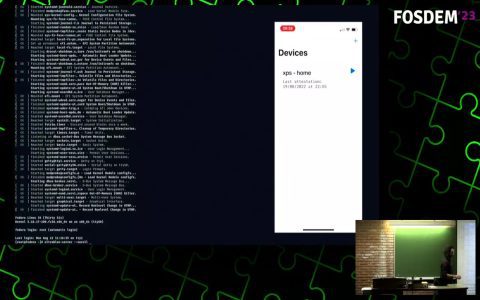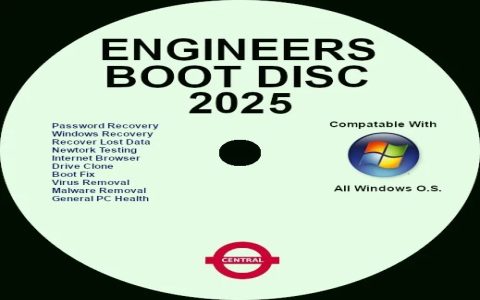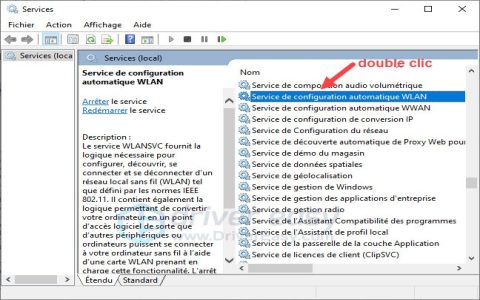Wine C Runtime Library errors often occur due to incompatible or corrupted software dependencies. These issues primarily arise from incorrect installation practices, conflicting library versions, or incomplete updates. Resolving them requires systematic maintenance of your software environment.
Core Prevention Strategies
Maintain Consistent Installation Sources: Install all software components from original vendors. Mixed sources create library conflicts.
Verify Checksums: Authenticate downloaded installers via SHA-256/MD5 checksums before execution to prevent corrupted installations.
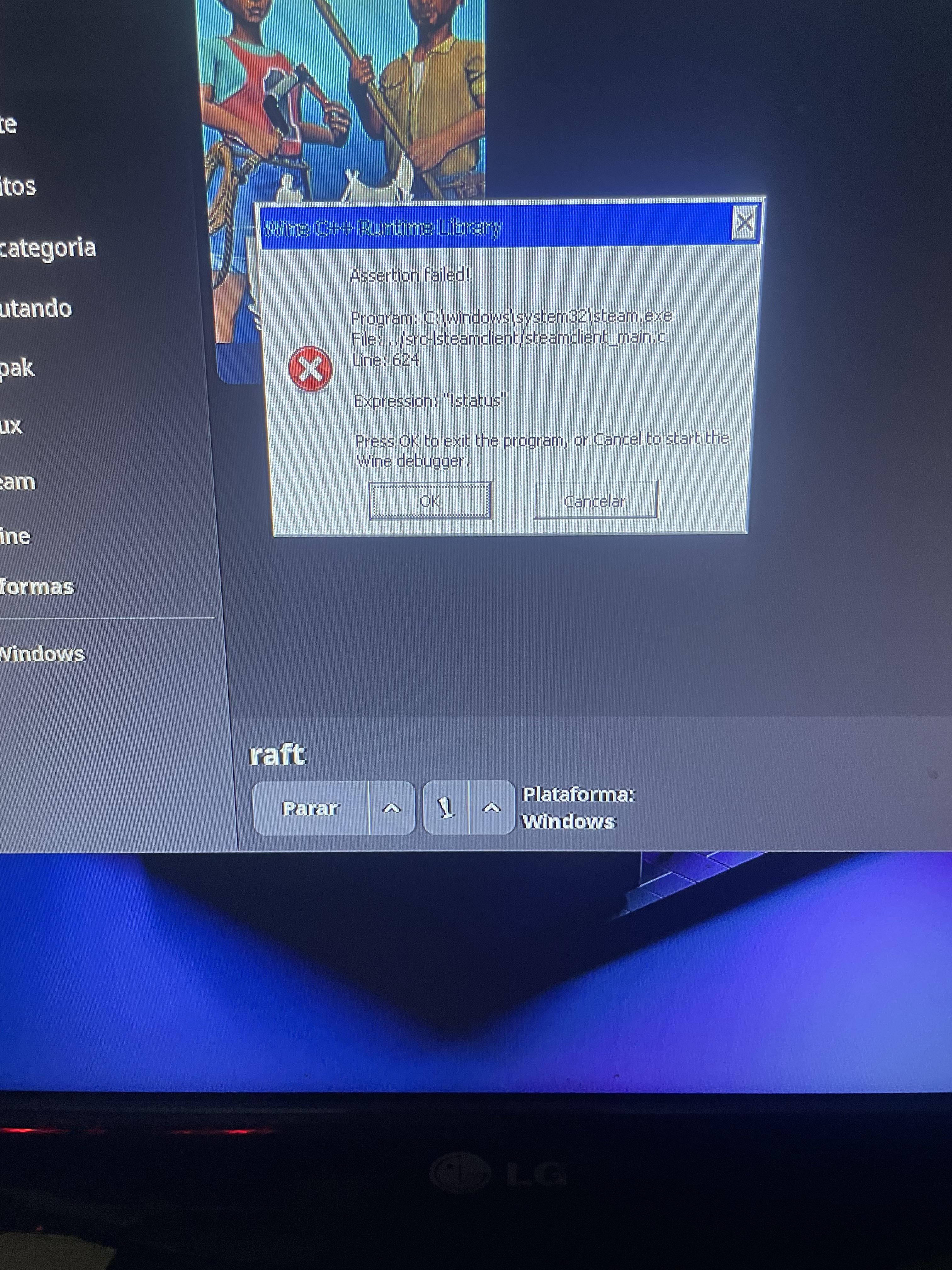
Apply Single-Version Policy: Never run applications requiring differing C++ Redistributable versions concurrently on the same environment.
Correct Update Procedure
- Terminate all background processes accessing runtime libraries
- Uninstall previous versions completely via system utilities
- Execute installers with administrative privileges
- Reboot immediately after installation completes
- Validate installation through command-line diagnostics
Environment Configuration
Configure system settings to prioritize vendor-supplied libraries over legacy versions. Maintain dedicated runtime environments for critical applications through containerization or virtualization solutions.
Adhere to enterprise deployment guidelines when updating production systems. Document version changes and maintain rollback capabilities for critical updates.