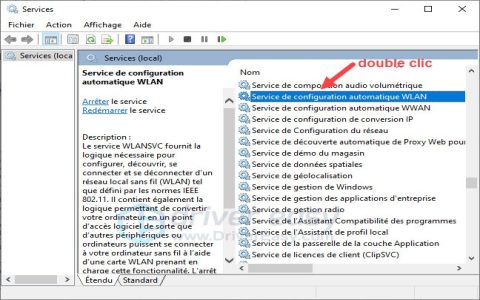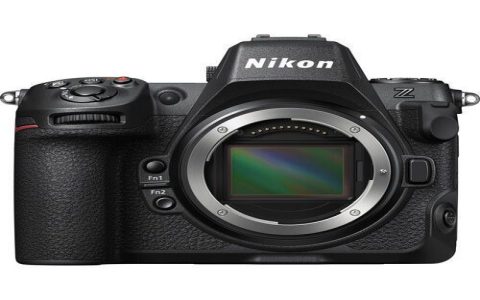Connecting directly to a Rust server using its IP address is straightforward. Follow these steps:
Method: Direct Connection via Rust Console
This is the simplest and most reliable method:
- Launch Rust and enter the main menu.
- Press F1 to open the developer console.
- Enter the connection command: Type * [IP]:[PORT] exactly.
- Press Enter to submit the command and connect.
Understanding IP & Port Formats
- IPv4 Address: Typically four numbers separated by periods (e.g., 192.168.1.100).
- IPv6 Address: Alphanumeric blocks separated by colons (e.g., 2001:0db8:85a3::8a2e:0370:7334). Requires brackets [ ] in the command: * [2001:0db8:85a3::8a2e:0370:7334]:28015
- Port Number: Rust's default port is 28015. Always include it after the colon . If the server uses a different port, use that instead.
Essential Troubleshooting
- Verify Accuracy: Double-check the IP address and port against the server provider's information. Typos are the most common issue.
- Check Server Status: Ensure the Rust server is online and currently running.
- Include Port: Never omit the :[PORT] suffix in the * command.
- Firewall Rules: Confirm your local firewall or antivirus isn't blocking Rust's outbound connection to UDP port 28015 (or the custom server port).
- IP Type: Use the correct IP type (IPv4 or IPv6) provided by the server host. Enclose IPv6 addresses in [ ].