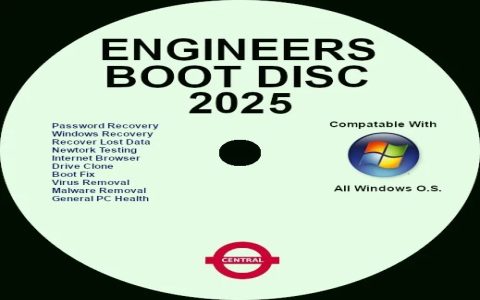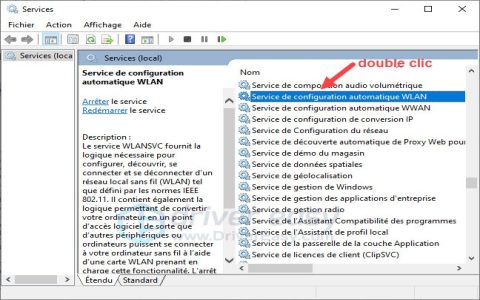The IP address range 192.168.0.0 is designated as private address space (specifically 192.168.0.0/16) by Internet standards (RFC 1918). This means:
Is the 192.168.0.0 Address Range "Safe"?
Its design provides inherent security from the public internet:
- Non-Routable on the Internet: Routers on the public internet will automatically discard traffic destined for any 192.168.x.x address. External attackers cannot directly target your specific 192.168.0.5 device from the internet using that address.
- Internal Network Use Only: Its purpose is solely for use within private networks (homes, businesses, etc.). Your router assigns these addresses to your local devices.
However, security vulnerabilities arise within the local network:

- Internal Threats: Devices or users already connected to your Wi-Fi or wired LAN can potentially scan for and target other devices using 192.168.x.x addresses.
- Misconfiguration Risks: Accidentally exposing internal services using 192.168.x.x addresses externally (e.g., via port forwarding errors, misconfigured 加速器s) can create pathways for attackers.
- Router Compromise: If your router (which uses an address in this range, like 192.168.0.1) is compromised, the attacker gains control over the entire private network.
- Weak Network Security: Poor Wi-Fi passwords, lack of client isolation, or compromised internal devices negate the inherent safety of the private IP range.
Essential Tips to Secure Your Network (Including Devices using 192.168.x.x)
While the 192.168.0.0 range itself isn't vulnerable externally, you must secure the network using it:
- Change Default Router Admin Credentials: Immediately change the default username and password for your router's admin interface. This is critical.
- Use Strong Wi-Fi Encryption: Enable WPA3 encryption, or WPA2-PSK (AES) if WPA3 isn't available. Never use WEP or open networks.
- Set a Strong Wi-Fi Password: Use a long, complex passphrase unique to your Wi-Fi network.
- Keep Router Firmware Updated: Manufacturers release updates patching security vulnerabilities. Enable automatic updates if available, or check regularly.
- Disable WPS (Wi-Fi Protected Setup): WPS has known security flaws and provides an easy entry point for attackers.
- Enable Network Firewall: Ensure the built-in firewall on your router is active. Configure it to block unsolicited inbound traffic from the internet by default.
- Use Caution with Port Forwarding: Only forward ports that are absolutely necessary. Each forwarded port exposes a potential entry point to a device on your private network. Verify the internal IP address is correct and secure the service being exposed.
- Segment Your Network (If Possible): Use guest networks for untrusted devices. Consider VLANs to isolate critical devices (IoT, servers) from regular client devices.
- Be Wary of Misleading Claims: Software claiming to "scan" the public internet for specific devices using 192.168.x.x addresses is either misleading or represents a dangerous misconfiguration exposing private addresses externally.
In summary: The 192.168.0.0 private IP range is fundamentally safe from direct external internet attacks due to its design. Your primary security focus should be hardening your local network access points (router credentials, Wi-Fi security), keeping your router updated, managing forwarded ports carefully, and preventing internal threats through good security hygiene.