Effective EDS management is crucial for maintaining robust EtherCAT or CANopen networks. Here are key best practices:
Strict Validation & Verification
Always validate EDS files using vendor-provided tools or certified editors before deployment. Check syntax compliance (ODVA or CiA standards), mandatory object entries, and data type consistency. Automated validation prevents runtime errors.
Robust Version Control
Integrate EDS files into your version control system (e.g., Git). Implement clear naming conventions including device name, vendor ID, product code, hardware/firmware revision, and file version. Example: VendorX_PumpDrive_Rev2.1_v1.*. Commit changes with descriptive messages.
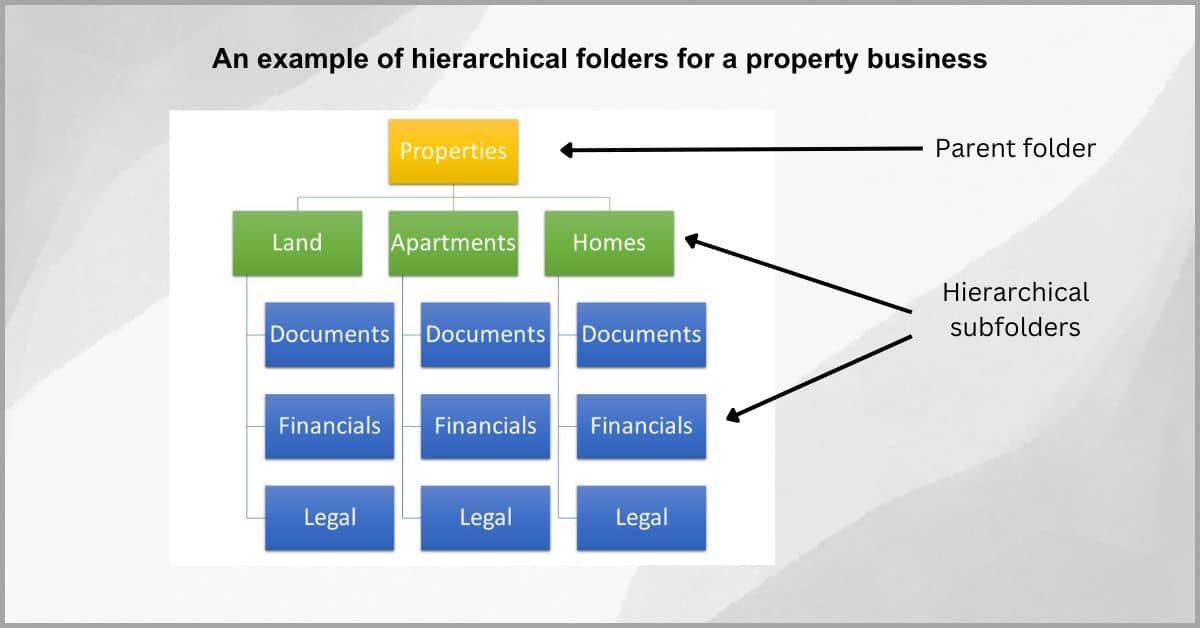
Centralized & Organized Repository
Maintain a single, well-structured repository accessible to all relevant engineers. Organize files hierarchically:
- /Vendors/VendorName/DeviceFamily/
- /Projects/ProjectName/Devices/ (for project-specific customizations)
Include a README documenting the structure and update procedures.
Comprehensive Embedded Metadata
Leverage EDS file sections for documentation:
- [FileInfo]: Detail author, creation date, modification history.
- [DeviceInfo]: Ensure accurate VendorName, VendorNumber, ProductName, ProductNumber.
- [Comments]: Use extensively for object descriptions, usage notes, and warnings.
Automated Integration & Deployment
Utilize scripts or CI/CD pipelines to:
- Automatically deploy approved EDS files to engineering workstations and runtime systems.
- Synchronize files with PLC project libraries or configuration tools.
- Flag deviations from the master repository.
Configuration Harmony
Store device-specific configuration data (DCF files for CANopen, ENI files for EtherCAT) alongside their corresponding EDS files. Maintain strong linkage between the EDS version used and the configuration.
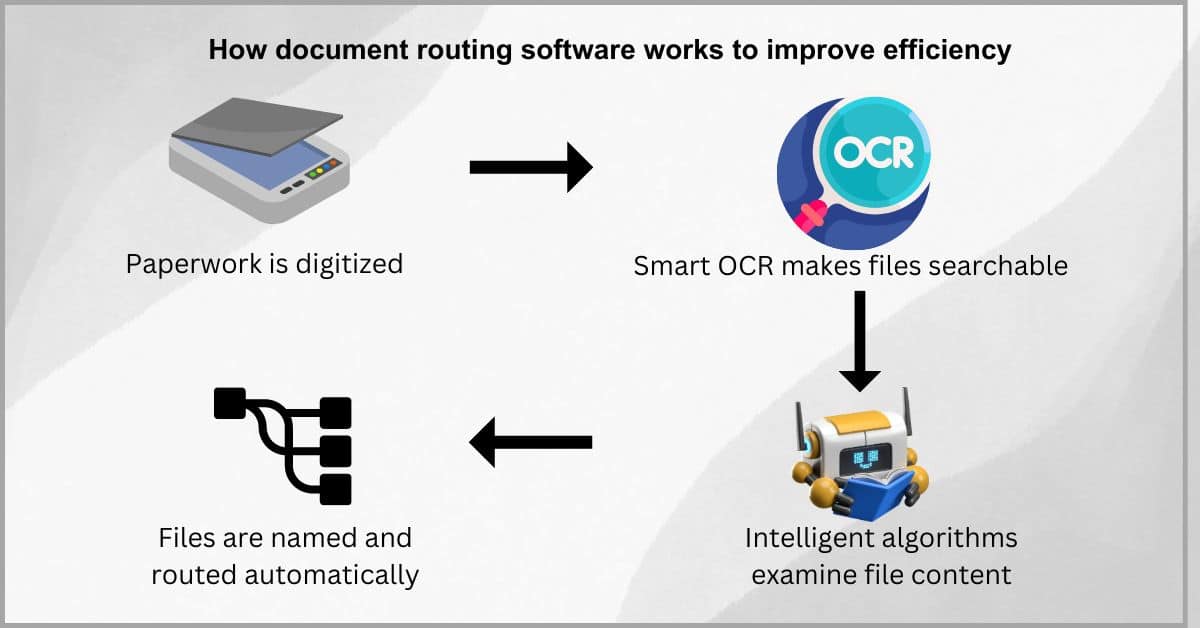
Regular Audits & Cleanup
Schedule periodic reviews:
- Remove deprecated/unused files.
- Verify active files against the latest device firmware versions.
- Confirm repository organization remains logical and scalable.
Adopting these practices significantly reduces configuration errors, accelerates troubleshooting, ensures network consistency, and streamlines device integration workflows.







