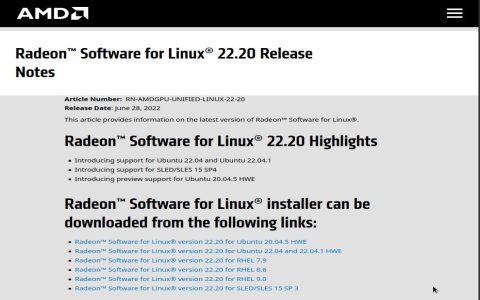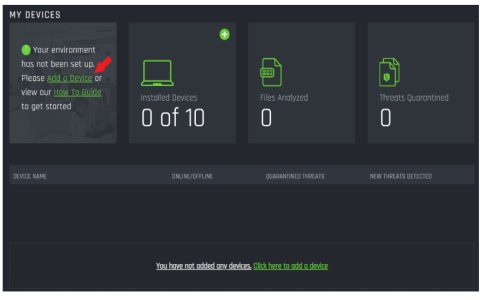* is a core system file associated with the OpenGL graphics API on Windows operating systems. Downloading this file independently from third-party sources is strongly discouraged and typically unnecessary. It is not a standard file users should manually acquire or replace.
Why Manual Download is Risky
Downloading * poses significant risks:
- Security Vulnerabilities: Files from untrusted sources often contain malware, viruses, or spyware.
- System Instability: Replacing the system file with an incorrect or incompatible version can cause application crashes, graphical glitches, or system instability.
- Compatibility Issues: DLL files are highly specific to OS versions (e.g., differences exist between Windows 10 and 11, and between 32-bit and 64-bit systems). An incorrect version will cause failure.
- Diminished Security Updates: Manually installed DLLs do not benefit from critical security patches delivered via Windows Update.
Resolving Issues with * Correctly
If encountering errors related to * (e.g., "missing," "not found," "failed to load"), follow these safe, standard procedures:
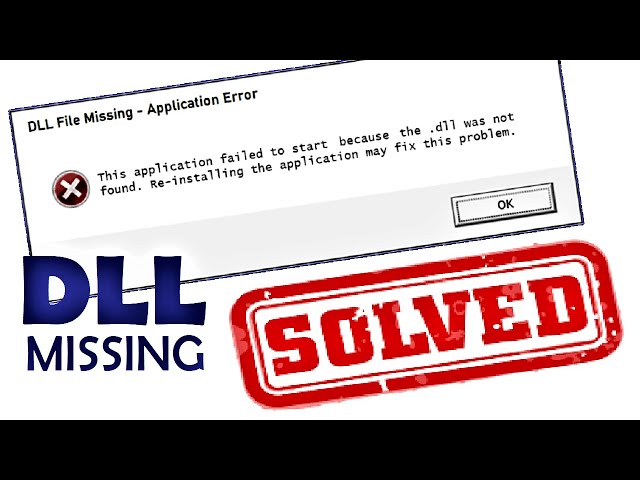
- Update GPU Drivers: The most common solution. Outdated or corrupt graphics drivers are the primary cause. Download and install the latest drivers directly from your GPU manufacturer's official website.
- Run System File Checker (SFC): Open an Administrator Command Prompt/Powershell. Type
sfc /scannowand press Enter. This scans and repairs corrupted or missing protected system files. - Run DISM: If SFC fails, use Deployment Image Servicing and Management:
DISM /Online /Cleanup-Image /RestoreHealthin an Admin Command Prompt. Re-run SFC afterwards. - Check for Windows Updates: Install all available Windows updates, which often include critical system file updates and security fixes.
- Repair Affected Applications: If the error is specific to one application, try reinstalling or repairing that application through its installer or Windows Settings (Apps & features).
Rely solely on Microsoft's built-in repair tools and official hardware vendor websites for drivers. Manual DLL downloads bypass critical security and compatibility safeguards inherent to the operating system. If the above steps fail, investigate specific application support channels or consider a system reset/repair install under professional guidance.