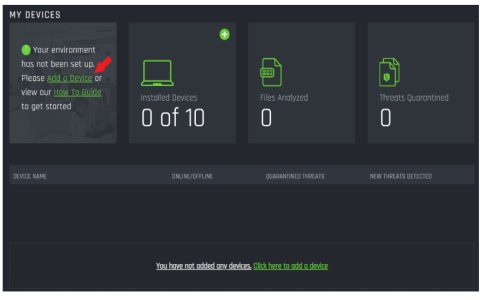BDMV refers to the essential directory structure utilized by Blu-ray Disc movie content. It functions as the organizational framework rather than a single file format itself.
Core Composition
The BDMV directory contains specific sub-folders holding critical data for playback:
- PLAYLIST: Houses playlist files (.mpls) defining the sequence and chapters of the movie.
- CLIPINF: Contains clip information files (.clpi) detailing timing, encoding specifics, and stream attributes for associated video files.
- STREAM: Stores the actual A/V content, typically high-bitrate .m2ts files encoded with H.264/MPEG-4 AVC or VC-1 compression, delivering uncompromised HD video and audio quality.
- AUXDATA: Includes supplementary files like sound effects or fonts.
- BACKUP: Provides redundancy copies of key metadata files.
- * & *: Found at the root level, these files catalog available titles and manage interactive menu navigation.
Purpose & Association
BDMV is the standard format for commercially released Blu-ray movie discs. It is designed to accommodate features like sophisticated menus, multiple audio/subtitle tracks, and high-fidelity playback. Unlike consumer-oriented BDAV for recordings, BDMV is optimized for professional movie distribution. While physically stored on Blu-ray discs by default, BDMV structures can also exist on other media like hard drives or even standard DVDs (as seen in AVCHD camcorders), provided the necessary capacity and playback software exist.
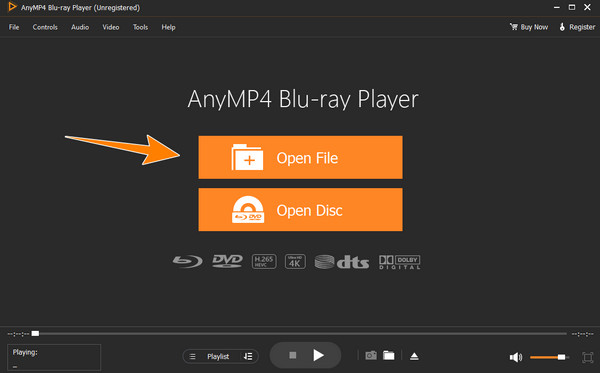
Considerations & Requirements
- Not a Single File: BDMV represents a complex collection of interdependent files and directories.
- Playback: Replicating the full interactive Blu-ray experience with BDMV content often requires dedicated software (e.g., PowerDVD, specific open-source players like VLC) or hardware Blu-ray players. Generic players frequently lack necessary licensing and codecs for seamless .m2ts playback.
- Data Size: Due to the high bitrates of the .m2ts streams, a full BDMV structure typically occupies between 20 GB and 50 GB.