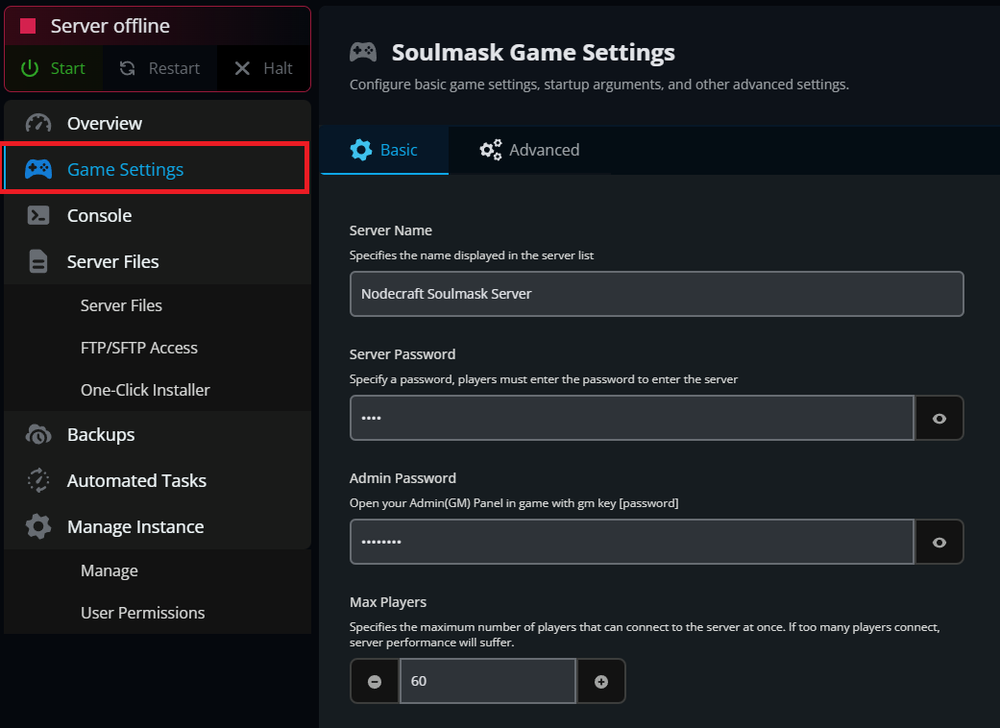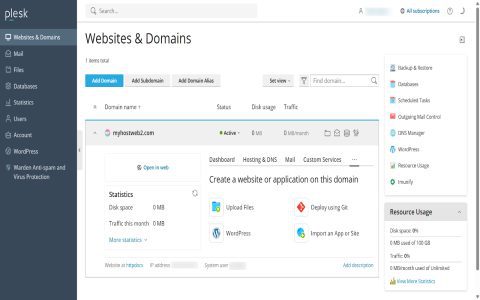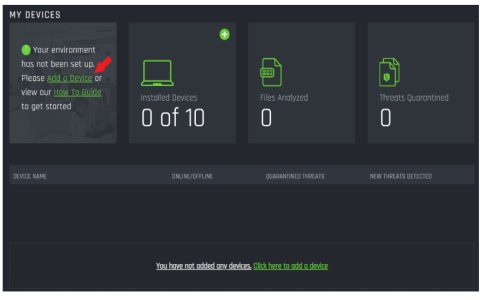Essential Soulmask Server Settings for Performance Boost
Optimize these core settings in your server configuration file () for immediate performance gains:
- MaxPlayers= Lower from default (e.g., 10). Reduce player slots if consistently under-filled.
- ServerTickRate= Set to 15 (default 30). Halves physics/network updates with minimal gameplay impact.
- NPCRespawnInterval= Increase multiplier (e.g., 2.0). Slows wildlife/tribe respawns to reduce CPU load.
- StructureDecayTime= Raise significantly (e.g., 720.0). Less frequent decay checks save resources.
Critical Hardware & OS Tweaks
- Assign CPU cores exclusively via taskmananger > Details > Set Affinity. Isolate 2-4 physical cores.
- Set process priority to High (not Realtime) in Task Manager.
- Disable hyper-threading/SMT in BIOS if stability issues occur during peak loads.
- Ensure Windows Power Plan is set to Ultimate Performance.
Network Optimization
Bandwidth Caps: Add these lines to under [/Script/*]:
- MaxClientRate=100000
- MaxInternetClientRate=70000
Match values to your upload speed (in kbps). Prevents bandwidth saturation causing rubberbanding.