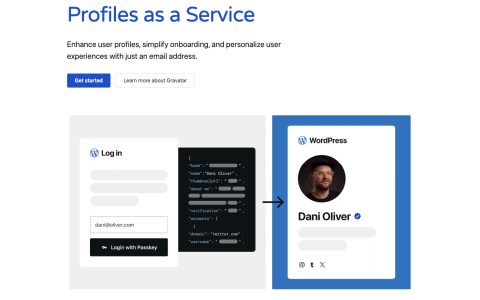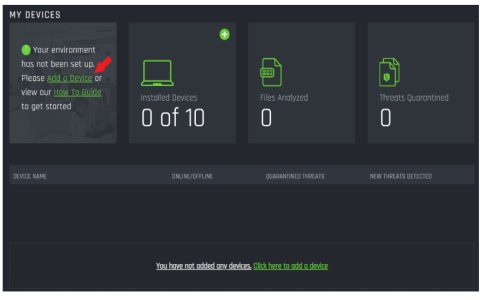Personalized home pages consolidate essential information and streamline workflows. Here's an objective comparison of five leading solutions:
Centers on collaborative dashboards with RSS feeds, bookmarks, and productivity widgets.
- Best for: Teams requiring shared dashboards
- Key features: Drag-and-drop sections, encrypted private pages, cross-device sync
- Pros: Granular permission controls; Free tier available
- Cons: Limited third-party integrations
Visual bookmark manager doubling as a media-rich homepage.
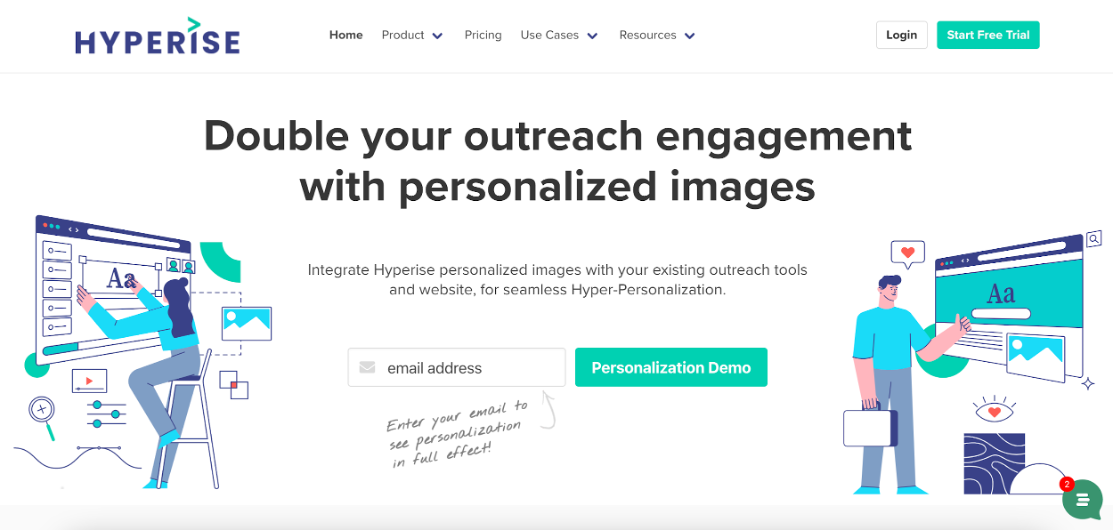
- Best for: Content collectors and creatives
- Key features: Pinterest-like layout, PDF/image previews, smart collections
- Pros: Exceptional media handling; Offline access
- Cons: Fewer productivity widgets
Protopage
Tab-based workspace with high customizability for web veterans.
- Best for: Legacy web users preferring depth over design
- Key features: Unlimited nested tabs, sticky notes, HTML injection
- Pros: Zero feature restrictions; Comprehensive RSS reader
- Cons: Outdated UI; Steep learning curve
Infinity
Workflow-centric interface for project management integration.
- Best for: Agile teams and solo productivity
- Key features: Customizable kanban boards, smart folders, due-date tracking
- Pros: Deep Trello/Asana compatibility; Time tracking
- Cons: Requires subscription for full features
Symbaloo
Visual tile-based system for simplified navigation.
- Best for: Educational use and accessibility
- Key features: Color-coded web tiles, one-click site access, education templates
- Pros: Intuitive for beginners; Strong content filtering
- Cons: Minimal data/widget support
Comparison Summary:
- Collaboration: * > Infinity > Symbaloo
- Bookmark Focus: * > Symbaloo > Protopage
- Customization Depth: Protopage > Infinity > *
- Entry Barrier: Symbaloo < * < Infinity