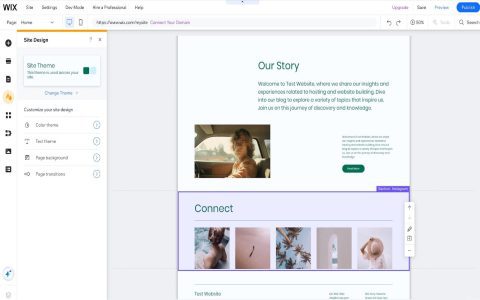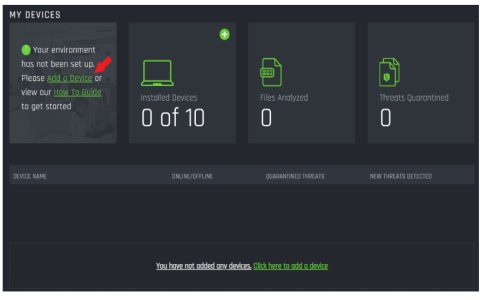Comparing Bluehost and Fatcow for website-building simplicity reveals distinct differences in user experience. Below is a direct feature breakdown:
Control Panel Navigation
Bluehost uses a custom cPanel interface optimized for WordPress. Its dashboard groups core functions (domain management, site setup, marketing tools) in clearly labeled sections.
Fatcow relies on traditional cPanel with minimal customization. While functional, its layout feels dated, requiring deeper menu navigation for common tasks.

Website Builder Tools
Bluehost:
- Native drag-and-drop builder with mobile-responsive templates
- AI-assisted setup for content generation
- Integrated WooCommerce onboarding for shops
Fatcow:
- Weebly-based builder with simple drag functionality
- Basic template library (limited modern designs)
- No native AI or guided setup workflows
One-Click Installations
Both platforms support CMS installations, but Bluehost excels with:
- Pre-configured WordPress optimization
- Automatic plugin updates
- Staging environment for testing
Fatcow provides standard Softaculous apps without performance enhancements.
Technical Accessibility
Bluehost offers:
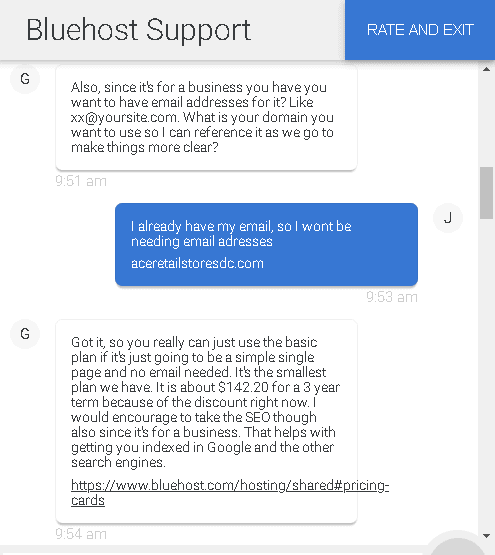
- 24/7 chat/call support with WordPress specialists
- Contextual help icons in the dashboard
- Step-by-step video tutorials
Fatcow delivers basic support channels with longer response times and limited CMS-specific guidance.
Verdict: Which Is Easier?
Bluehost provides superior simplicity for beginners. Its curated interface, modern builder, AI tools, and WordPress optimizations enable faster site launches. Fatcow offers a functional but outdated experience best suited for users needing barebones hosting without advanced features.