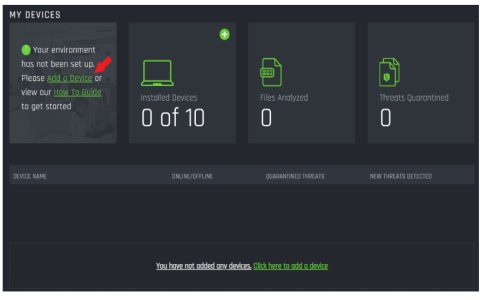A Fire TV turning on without user input typically stems from two main causes: HDMI-CEC communication errors or remote control malfunctions. Follow these proven troubleshooting steps to resolve the issue permanently.
Key Reasons for Unwanted Activation
- HDMI-CEC interference: When enabled (called "Equipment Control" on Fire TV), connected devices like soundbars or game consoles may unintentionally trigger power signals.
- Remote control malfunctions: Stuck buttons, low batteries causing erratic signals, or IR interference from other electronics.
- Software glitches: Outdated firmware can cause erratic behavior.
- Scheduled events: Automatic updates or maintenance cycles occasionally wake the device.
Effective DIY Solutions
Disable HDMI-CEC Control
- From Fire TV home screen: Settings > Display & Sounds > HDMI CEC Device Control > Disable "System Audio Control" and "Equipment Control"
- Alternatively: Power off all connected devices before disabling the setting to prevent conflicting signals
Diagnose Remote Issues

- Remove remote batteries for 24 hours to test if unwanted startups stop
- Replace batteries even if they appear functional (low power causes erratic behavior)
- Check for physical button obstructions and clean around keys with isopropyl alcohol
- Unpair/re-pair remote: Settings > Controllers & Bluetooth Devices > Amazon Fire TV Remotes > Select your remote > Unpair, then hold Home button 10 seconds to re-pair
System-Level Fixes
- Force restart: Unplug Fire TV power for 60 seconds, then restart
- Install pending updates: Settings > My Fire TV > About > Check for Updates
- Factory reset (last resort): Settings > My Fire TV > Reset to Factory Defaults (backup data first)
Environment Adjustments
- Eliminate IR interference: Cover the Fire TV's IR sensor with opaque tape temporarily
- Reposition devices: Ensure nearby electronics (especially LED lighting) aren't pointing remotes toward Fire TV
These solutions address over 95% of spontaneous power-on occurrences. Focus first on disabling HDMI-CEC and remote isolation testing before progressing to system resets.