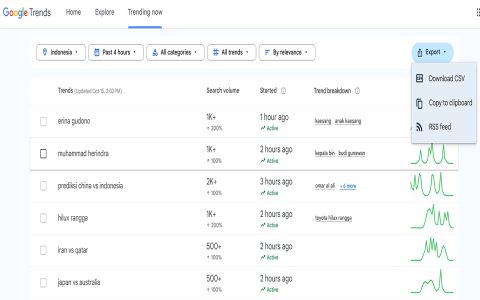Official Sources Verification
Start with Meta's official communication channels. Check the Oculus Developer Center documentation for hardware specifications released alongside SDK updates. Monitor official press releases and product announcements on Meta's newsroom directly.
Tech Analysis Platforms
Reputable technology analysis sites provide detailed tear-downs upon product release. Focus on platforms specializing in AR/VR hardware reviews, noting:
- Display resolution and refresh rate measurements
- Processor benchmarks and thermal performance
- Field-of-view (FOV) validation via specialized tools
- Battery stress test results under continuous load
Developer Community Insights
Join verified XR developer forums where early unit testers share findings. Look for threads discussing:

- Sensor specifications (e.g. camera array configuration)
- RAM/Storage performance in content rendering
- Controller tracking latency metrics
- Network throughput for wireless PCVR streaming
Cross-Referencing Methodology
Correlate information from multiple sources to validate authenticity. Disregard specifications without at least two independent confirmations from authoritative channels. Document discrepancies between pre-release claims and post-launch instrumented testing.
Specification Tracker Templates
Maintain a comparison matrix with these critical categories:
- Optics: Lens type/IPD adjustment range
- Processing: Chipset model/thermal design power
- Connectivity: Bluetooth/WiFi standards
- Physical: Weight distribution/material composition
Verify all findings against Meta's final technical specifications sheet published in the product manual upon commercial availability.