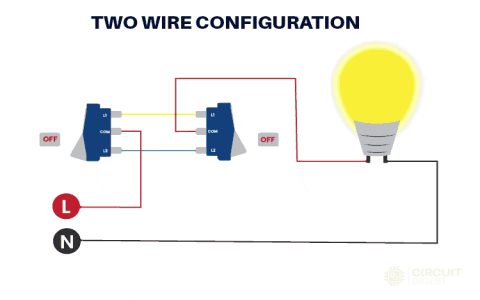Optimizing Go Application Setup for Peak Hosting Performance
Delivering fast Go applications requires attention beyond code. Optimize your hosting environment and deployment configuration using these key practices:
Build & Binary Configuration
- Statically Compile Binaries: Use
CGO_ENABLED=0to produce fully static binaries. This eliminates runtime dependencies on the host system, ensures consistent execution, and simplifies deployment. - Stripping Symbols: Employ
-ldflags="-s -w"duringgo build. This significantly reduces binary size (often by 20-30%) leading to faster uploads to servers and quicker container startup. - Target Specific OS/Arch: Always set
GOOSandGOARCHexplicitly (GOOS=linux GOARCH=amd64). Building the correct binary upfront avoids the overhead of emulation layers or compatibility issues. - Explore TinyGo: For specific workloads (e.g., microservices, serverless), consider TinyGo compilation targets for exceptionally small binary sizes.
Web Server & Proxy Tuning
- Leverage Go's Native HTTP(S) Server: Avoid unnecessary reverse proxies for static file serving or simple routing. The standard
net/httpserver is highly performant. - Optimize Reverse Proxy Settings: When using proxies like Nginx or Caddy:
- Enable HTTP/2.
- Adjust timeouts (client, keepalive) appropriately for your traffic patterns.
- Set sensible connection limits and buffer sizes.
- Offload static asset serving and GZIP/Brotli compression to the proxy.
- Utilize Fast TCP Muxers: For high-concurrency APIs requiring many persistent connections, consider using a dedicated TCP muxer library underneath your HTTP handlers.
Operating System & Resource Management
- Maximize File Descriptor Limits: Significantly increase system (
sysctl *-max) and per-process (ulimit -n) limits. High-concurrency Go apps exhaust low defaults quickly. - Disable Memory Swapping (Swappiness): Set
*=0or1to prioritize keeping application memory in RAM, avoiding slow disk I/O. - Network Stack Tuning: Optimize TCP settings (e.g., ,
**_tw_reuse) for high-throughput workloads based on your kernel docs. - Control CPU Affinity (Advanced): For latency-sensitive applications, consider using CPU isolation/pinning to minimize context switches and cache pollution.
Continuous Improvement
- Set Explicit GOMAXPROCS: Especially in containerized environments (Docker, Kubernetes), use
GOMAXPROCSexplicitly set to the CPU limit (or cores visible) for optimal scheduler behavior. - Benchmark Deployments: Rigorously benchmark your application in the target production-like environment. Use Go's built-in testing tools (
-bench) and profilers (pprof) alongside system monitoring tools. - Monitor Resource Usage: Continuously track CPU, memory, goroutine count, garbage collection pauses, and network metrics to identify bottlenecks specific to your deployment.
Focusing on these hosting-centric optimizations ensures your Go application starts fast, utilizes resources efficiently, and delivers maximum throughput and low latency under load.