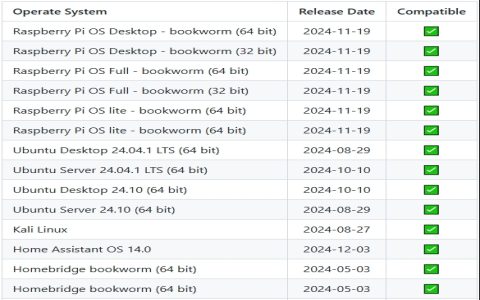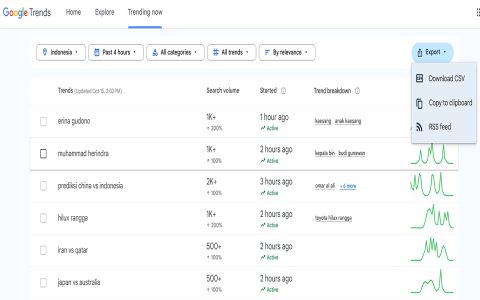The command shutdown -r -t 0 instantly restarts a Windows computer, with -r for restart and -t 0 setting a zero-second delay. Execute it directly in Command Prompt for a forced reboot, ensuring no unsaved work first.
Step-by-Step Guide
- Open Command Prompt by typing "cmd" in the Windows search bar and pressing Enter.
- In the Command Prompt window, type: shutdown -r -t 0
- Press Enter to run the command. The computer restarts immediately with no confirmation.
Always save all work before using this command to avoid data loss, as it bypasses standard shutdown prompts.