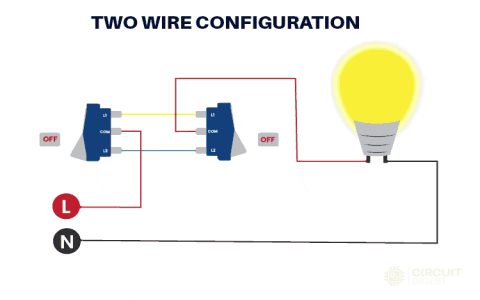Give old monitors new life with these practical DIY projects before considering recycling. Always prioritize safety: unplug for at least 24 hours before working to discharge capacitors. Handle glass with extreme care.
Home Improvement Projects
Digital Information Hub: Connect a Raspberry Pi (or similar small computer) to the monitor. Mount it inside the original housing or a new frame. Use it for a family calendar, news feed, recipe viewer, or home dashboard.
Dedicated Second Screen: Even if outdated, an old monitor works perfectly as a secondary display for email, chat, reference materials, or system monitoring alongside your main computer.

Retro Gaming Station: Pair the monitor with a vintage console or connect it to an emulator setup via compatible adapters for an authentic nostalgic experience.
Creative & Practical Reuses
Smart Mirror:
- Remove the bezel and LCD layers carefully (research your model first).
- Apply a one-way mirror film to the remaining front glass/plastic.
- Mount a compact display (like a tablet screen) behind it.
- Connect to a controller displaying time, weather, or news.
Digital Photo Frame:
- Remove unnecessary electronics and housing parts for a thinner profile.
- Connect the LCD panel to a dedicated controller board (requires research for compatibility).
- Place photos/videos on a USB drive or microSD card.
- Frame it securely.
Light Box: Apply translucent vinyl or white fabric over the screen. Use the monitor's backlight (if functional) as a diffused light source for photography, tracing, or ambiance. Control brightness via a smart plug.
Specialty Projects (Moderate Difficulty)
Aquarium Controller Display: Integrate the monitor into an aquarium stand. Use it to show water parameters, feeding schedules, or live camera feeds from inside the tank with dedicated sensors and software.
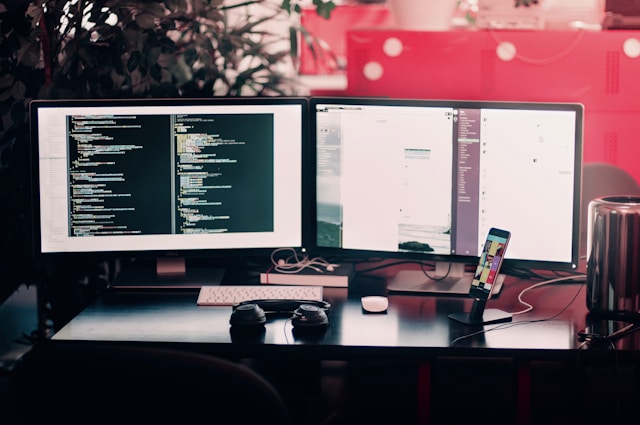
Pet Monitor Upgrade: Dedicate the monitor solely to displaying the video feed from a Wi-Fi pet camera.
Bench Power Supply Display: Repurpose the screen (requires significant electronics work and a compatible driver board) to display voltage/current readings on a DIY bench power supply.
Arcade Machine Monitor: If compatible with vintage signal standards (like CGA/EGA/VGA), build it into a MAME arcade cabinet for an authentic feel.
Simple Salvage & Safety First
Component Harvesting:
- Power Cables & Video Cables: Keep as spares.
- Stand/Mount: Reuse for other monitors or devices.
- Screws & Fasteners: Useful for other projects.
Critical Safety Reminders: Capacitors hold dangerous voltage. Discharge properly. Wear safety glasses. Avoid puncturing CRT tubes (toxic material). LCD screens contain delicate glass; cracking can cause injury. Dispose of hazardous components according to local regulations.