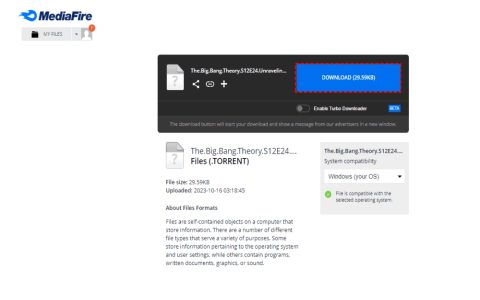Introduction
Media files, such as video or audio formats, failing to open can disrupt workflows and entertainment. This issue often stems from file corruption, missing components, or software conflicts. Addressing these causes promptly ensures smooth file access.
Common Reasons Why Media Files Won't Open
- File Corruption: Damaged data from incomplete downloads or storage errors prevents playback.
- Missing Codecs: Lack of required decoders for formats like MP4 or AVI hinders media players.
- Software Incompatibility: Outdated or unsupported players may not recognize the file format.
- Permissions Restrictions: Insufficient user rights block access to the file on your system.
- Hardware Limitations: Older devices or low resources affect playback capabilities.
How to Fix Media File Opening Issues
Resolve this systematically with these steps:
- Verify File Integrity:
- Use built-in tools like File Explorer properties to check for corruption.
- Attempt playback on another device; if it works, restore the original copy.
- Install or Update Media Players:
- Download a reputable media player, ensuring it supports common formats.
- Update existing software and install essential codecs for compatibility.
- Adjust System Settings:
- Grant full permissions to the file folder through security settings.
- Disable conflicts in background apps via task manager.
- Repair or Convert Files:
- Run repair tools within media players to fix minor corruptions.
- Convert unsupported formats using dedicated software to a standard type.