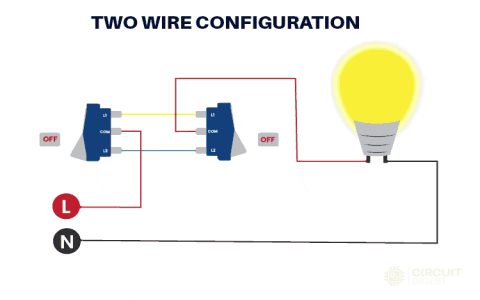Navigating VGA connector options requires understanding legacy systems and compatibility. Focus on these critical factors:
1. Identify Your Port Types
Device Ports: Verify both source (e.g., old GPU) and display (e.g., projector) have physical DE-15 (15-pin) VGA ports. Confirm gender (male/female pins) needed.
HDMI/DVI Adapting: For modern sources requiring VGA output, identify your source output type (HDMI, DisplayPort, DVI-D/I). Avoid converters if digital-to-analog signal conversion isn't necessary.

2. Select the Core Connection Type
- Standard VGA Cable (DE-15 to DE-15): Direct analog connection between legacy devices. Ensure adequate cable length with ferrite cores.
- VGA to HDMI Converter Cable/Adapter: Active converter required (includes DAC). Powered units deliver better analog signal integrity.
- VGA to DisplayPort Adapter: Typically active only. Verify directionality (DP source > VGA display).
- VGA to DVI Adapter: DVI-I port required (supports analog signal). DVI-D ports will NOT work.
3. Critical Buying Considerations
- Signal Conversion: HDMI/DP > VGA requires an active converter (external power preferred). Passive cables fail.
- Resolution & Bandwidth: VGA maxes at 2048x1536@60Hz (theoretical). Cable shielding & gauge affect attainable resolution/distance. Lower resolutions advised for longer runs.
- Build Quality: Gold-plated connectors resist corrosion. Thick PVC jackets & strain reliefs improve longevity. Look for braided cables for frequent handling.
- Cable Length: Shorter cables minimize signal degradation. Use a repeater/extender beyond 10m for critical applications.
- Firmware Updates: Necessary for converters supporting newer HDCP standards (if used).
Recommendation: Modern displays rarely feature VGA. Migrate to digital interfaces (HDMI, DisplayPort) when possible for optimal performance.