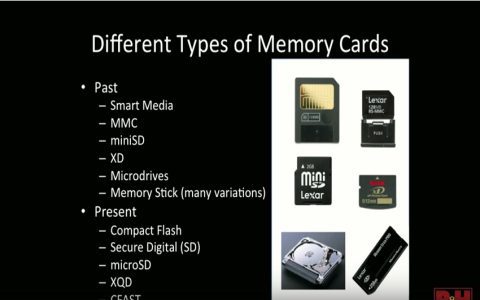Essential Card Reader Specifications
Selecting the ideal Micro SD card reader hinges on key technical specifications matching your cards and usage:
- Physical Compatibility: Ensure the reader explicitly supports microSD card sizes. Many readers offer slots for both full-size SD and microSD (often requiring an adapter). Verify included adapters if relevant.
- Bus Interface & Speed Class: Match the reader's bus interface to your Micro SD card's capability. Readers supporting UHS-I (Ultra High Speed I) are essential for cards with UHS-I speeds (up to 104 MB/s theoretical). For faster UHS-II or UHS-III cards, a UHS-II/UHS-III reader is mandatory to achieve their full potential; a UHS-I reader will bottleneck UHS-II/III cards.
- USB Standard & Port Type:
- USB Version: Choose USB 3.2 Gen 1 (formerly USB 3.0/3.1 Gen 1, 5 Gbps) or faster (USB 3.2 Gen 2, 10 Gbps; or USB 3.2 Gen 2x2, 20 Gbps) for best performance. Avoid USB 2.0 (480 Mbps) except for basic use.
- Connector: Select a plug type matching your host device: USB-A, USB-C, or multi-port options (e.g., USB-C to USB-A cable). Future-proof with USB-C.
Critical Selection Factors
Beyond raw specs, consider these practical aspects:
- Build Quality & Durability: Look for readers with a solid, rigid construction. Metal housing offers better heat dissipation and protection than cheap plastic. Ensure the card slots hold cards securely.
- Portability: If frequently on the move, prioritize compact, lightweight designs. Keychain attachment points are a plus.
- Multi-Card Support (Optional): Readers handling multiple card formats (SD, microSD, CFexpress, etc.) offer versatility but check compatibility and potential compromises in microSD slot quality.
- Reliability & Brand Reputation: Opt for readers from reputable manufacturers known for quality components and data integrity. Avoid unknown, ultra-cheap brands prone to failure or data corruption.
Performance Optimization & Usage
- Match Card Speed: Investing in a high-speed reader is futile unless paired with a Micro SD card supporting equivalent speeds (e.g., V60, V90, UHS-II). Verify your card's ratings.
- Host System Connection: Connect to the fastest available native port on your computer (e.g., USB 3.2 Gen 2 port vs. a slower USB 2.0 port).
- OTG (On-The-Go) Functionality: For direct connection to Android smartphones or tablets, confirm the reader explicitly supports USB OTG and uses the correct cable (often USB-C to USB-A or USB-C to USB-C).