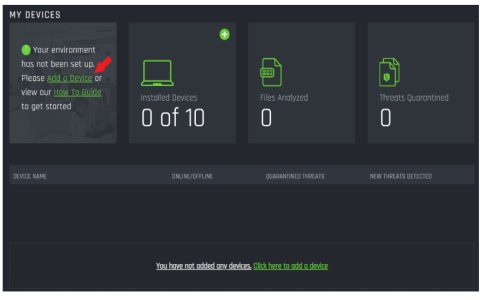Building a DIY Family Feud game requires planning, accessible resources, and leveraging free templates. Here's a focused breakdown:
Core Planning
- Question Sourcing: Find user-submitted Family Feud questions online. Focus on websites hosting crowdsourced answers or search for "family feud questions and answers". Free public survey datasets can inspire questions (adapt ethically).
- Survey Simulation: List top answers ranked by perceived popularity (e.g., Answer 1: 22 points, Answer 2: 15 points, etc.). Points reflect survey results.
- Game Structure: Decide rounds (usually multiple main rounds + one Fast Money) and rules (e.g., 3 strikes per round, points based on answer popularity).
Free Resources & Materials
- Presentation Templates: Search platforms offering free presentation templates. Filter for "game show" or "Family Feud". Popular tools include slide software options. Download editable templates.
- Printable Materials: Utilize template features or basic software to create:
- Main Game Board slides (Question + Answer Concealers).
- "Fast Money" scoring sheets.
- Team Scoreboard.
- DIY Buzzers: Use phone apps or physical objects like bells/tappers for response signaling.
Setup & Execution
- Template Customization: Modify downloaded templates:
- Input your sourced questions.
- Input the top answers and corresponding point values.
- Set up score slides.
- Display Method: Project the presentation or display on a large monitor/TV. Use presentation mode.
- Host Role: Assign a host to control the slide progression, reveal answers, and manage scoring.
- Scoring Clerk: Assign someone to track points on the scoreboard (physical or slide) after each revealed answer.
- Fast Money Round: After main rounds, two players from the leading team play separately. Use printed sheets or dedicated slides with a timer.
Key Tips
- Thoroughly Test Flow: Test all slide animations and transitions beforehand.
- Clear Rules Briefing: Explain scoring (Top answer = highest points!), strikes, and Fast Money rules clearly before starting.
- Rehearse Hosting: Ensure the host understands controls and pacing.