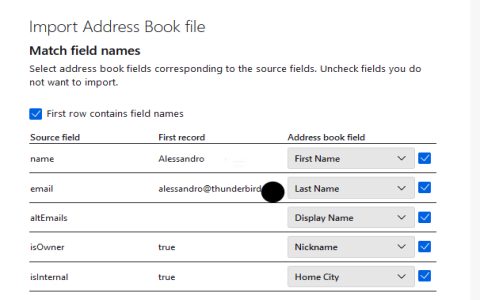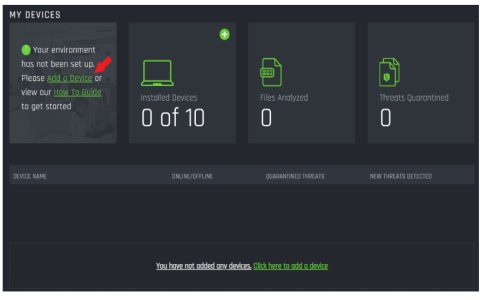Exporting contacts from Thunderbird efficiently requires specialized tools. Here are the top methods:
Recommended Solution: Import Export Tools NG
The most robust and feature-rich option is the Import Export Tools NG add-on. Key capabilities include:
- Support for Thunderbird versions 68 through 128+
- Single-click bulk export of entire address books
- Output formats: CSV, vCard (VCF), HTML, and more
- Selective export of specific contact groups or entries
- Preservation of contact metadata and custom fields
- Direct backup/restore of Thunderbird profiles
Native Thunderbird Export
For basic CSV exports:
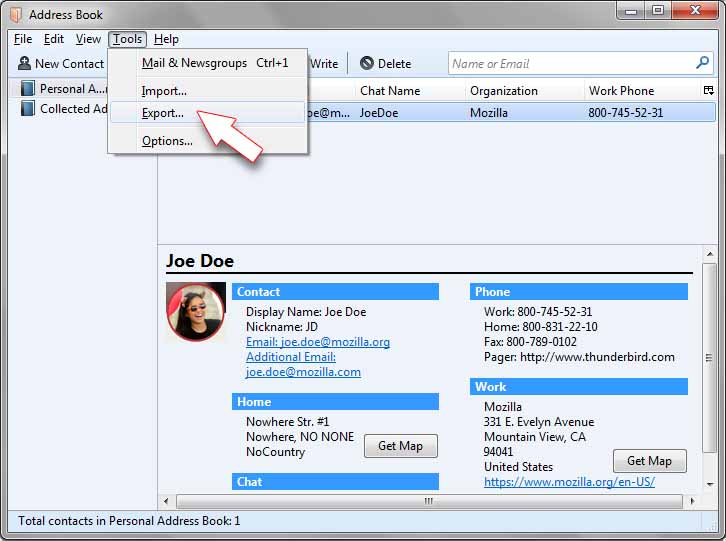
- Open the Address Book
- Select desired contacts or entire directory
- Navigate to Tools > Export
- Choose "Comma Separated" format
- Note: Limited metadata support compared to add-ons
Alternative Methods
Sync-to-Cloud Export:
- Install Thunderbird CardBook add-on
- Synchronize contacts with Google/Exchange
- Export via web interface (* etc.)
vCard Single-Contact Export:
- Right-click individual contacts in Thunderbird
- Select "Export as vCard" for VCF files
Workflow Recommendations
- Use Import Export Tools NG for full backups or migration
- Choose CSV for spreadsheet compatibility
- Use vCard for phone imports or limited transfers
- Always verify exported files before deleting source data