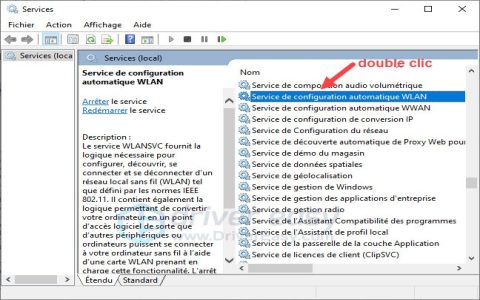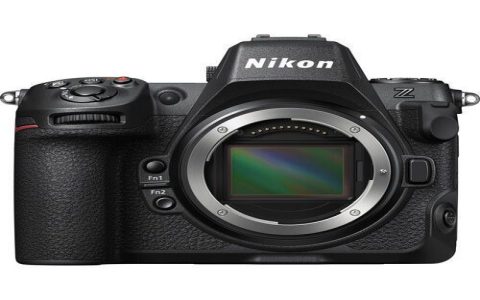No, a standard DVD player cannot read or play Blu-ray Discs (BDs). The formats are fundamentally incompatible at the hardware level.
Key Reasons for Incompatibility
- Different Laser Wavelength: Standard DVD players use a red laser (650nm wavelength). Blu-ray Discs require reading by a specialized blue-violet laser (405nm wavelength). A DVD player physically lacks this laser.
- Disc Layer Density: BDs store data in much smaller pits packed more densely on smaller track pitches. The DVD player's red laser lacks the precision required to focus on or interpret this finer data layer.
- Physical Incompatibility: The different laser systems make the physical interaction between a BD and a DVD player unworkable.
Consequences of Attempting Playback
- No Video/Audio Playback: The disc will not play.
- Unrecognized Disc Error: Most players will display an "Invalid Disc", "Unsupported Disc", or similar error message on the screen.
- Disc Ejection: The player will typically automatically eject the disc.
- No Damage Risk (Typically): Inserting a BD into a DVD player doesn't physically damage either the disc or the player. It simply cannot be read.
How to Play Blu-ray Discs
To play Blu-ray Discs, you specifically need a Blu-ray Disc player. Many Blu-ray players are "combo" or "universal" players that are backwards compatible and can play both Blu-ray Discs and DVDs (and often CDs). Ensure the player supports the correct region codes and disc types (e.g., BD-R, BD-RE) you intend to play.
In summary: Standard DVD players categorically lack the necessary hardware (blue-laser optical pickup) to read the data on a Blu-ray Disc.