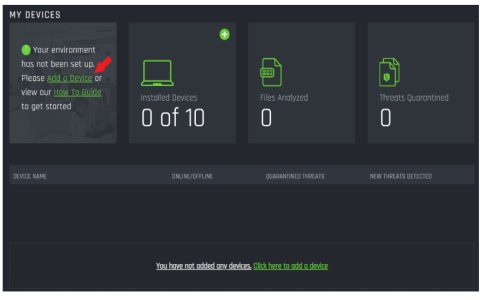CSO files are compressed ISO formats commonly used for PlayStation Portable games. Common issues stem from corruption, compatibility gaps, extraction failures, and performance errors, disrupting gameplay on emulators or consoles.
Common Problems with CSO Files
- File Corruption: Errors occur during download, transfer, or compression, leading to unreadable files.
- Emulator Compatibility: Older or unsupported emulators fail to load CSO files, causing crashes or black screens.
- Extraction Errors: Tools misread CSO structures, resulting in decompression failures or incomplete outputs.
- Performance Lag: High compression rates cause slow loading or frame drops during gameplay.
- Verification Failure: Checksums mismatch due to tampering or incomplete downloads, blocking authentication.
Quick Solutions to Fix CSO File Issues
- Verify File Integrity: Use MD5 or SHA checksums to confirm file completeness; re-download if mismatched.
- Update Emulator Software: Switch to latest emulator versions like PPSSPP, ensuring robust CSO support.
- Use Reliable Conversion Tools: Revert CSO to ISO using PSP ISO Compressor or similar software, then reconvert if needed.
- Optimize Compression: Adjust compression levels via tools like UMDGen to balance size and performance.
- Test on Different Hardware: Run CSO files on alternative emulators or PSP firmware to isolate issues.
Regularly validate downloads and maintain updated software to prevent common errors; avoid high-risk sources for file stability.