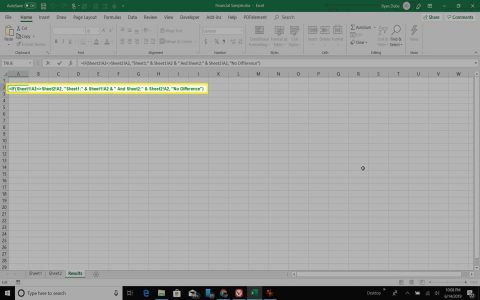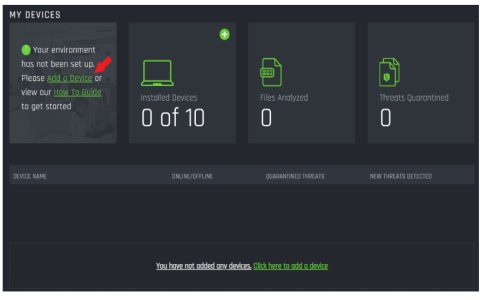Excel files (.xlsx or .xls) are known for their robust data handling, but comparing them to other common formats like CSV, PDF, and plain text files reveals essential distinctions in structure, functionality, compatibility, and use cases. Understanding these differences ensures optimal file selection for data tasks.
Data Structure and Format
Excel organizes data in a tabular grid with multiple sheets, supporting rich formatting, cell references, and objects like charts. In contrast:
- CSV (Comma-Separated Values): Pure text-based format storing data as simple lists with commas; no sheets or formatting.
- PDF (Portable Document Format): Fixed-layout format focused on visual fidelity; not structured for data manipulation.
- Plain Text Files (e.g., TXT): Unstructured lines of text without any organization or styling.
Functionality and Features
Excel excels with advanced tools for analysis and automation, such as formulas, pivot tables, and macros. Other formats lack such capabilities:
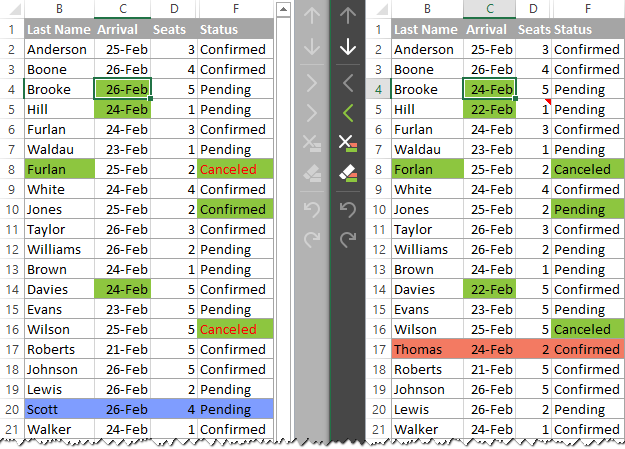
- CSV: Only basic data storage; no functions, charts, or interactivity.
- PDF: Designed for viewing and printing; features like hyperlinks exist, but data editing is restricted without additional software.
- Plain Text Files: No inherent features; suitable for raw notes but unsuitable for complex operations.
Compatibility and Sharing
Excel files may require Excel-specific software for full access, while alternatives offer broader accessibility:
- CSV: Universally openable by text editors or spreadsheet tools; ideal for data interchange.
- PDF: Cross-platform viewable with free readers like Adobe Acrobat; ensures document consistency.
- Plain Text Files: Highly portable; readable on any device without special programs.
File Size and Efficiency
Excel files are often larger due to embedded elements like formulas or graphics. Simpler formats are more efficient:
- CSV: Small and lightweight; minimal disk space.
- PDF: Variable size but compressible; optimized for sharing finalized documents.
- Plain Text Files: Extremely compact; best for large data dumps or logs.
For data-heavy projects involving analysis, Excel is optimal. Use CSV for interoperability, PDF for distribution, or plain text for simplicity and quick access.