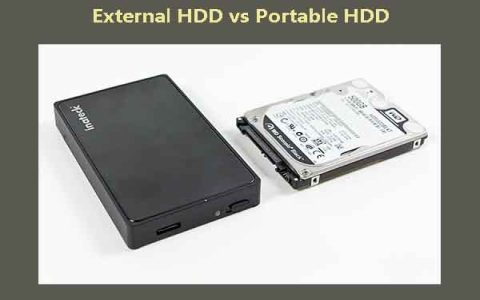The hard drive activity light (HDD LED) visually indicates storage device operations. When illuminated, it signifies data being read from or written to the drive.
Interpreting Light Patterns
Common indicators and their meanings:
- Steady glow: Continuous read/write activity (e.g., large file transfers)
- Rapid blinking: Normal system operations (OS background tasks, application usage)
- Occasional flicker: Periodic system checks or light usage
- No illumination: Drive idle or potential power/connection failure
Technical Functionality
The LED connects directly to the motherboard's SATA/PATA controller or drive enclosure circuitry. Its activation is hardware-triggered by voltage fluctuations signaling drive access. Modern systems may display combined activity for RAID arrays or SSDs, though SSDs typically lack physical indicators.

Troubleshooting Guidance
- Constantly lit: Check for runaway processes, malware scans, or failing drive sectors
- No activity during operations: Verify LED cable connection to motherboard header
- Erratic flashing during idle: Investigate background services or scheduled tasks
Persistent abnormal behavior warrants checking S.M.A.R.T. diagnostics or testing drive health with manufacturer utilities. Physical damage to the LED itself doesn't affect drive functionality.