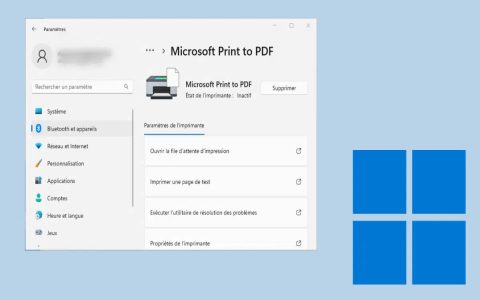Securing server connections demands multiple layers of protection against unauthorized access and data interception. Implement these fundamental methods:
Enforce SSH Key Authentication
- Disable Password Logins: Eliminate risks of brute-force attacks targeting passwords by using public/private key pairs exclusively. Protect private keys with strong passphrases.
- Use Ed25519 Keys: Prefer Ed25519 over older RSA or DSA keys for stronger security and better performance.
- Restrict Root Login: Block direct SSH root access. Require logging in as a standard user and elevating privileges.
Employ Robust Encryption Protocols
- Mandate TLS/HTTPS for Web: Use TLS 1.3 (or 1.2 as minimum) with strong ciphersuites (AES-GCM, ChaCha20) for encrypted web traffic.
- For Remote Desktops (RDP/VNC): Always tunnel these inherently insecure protocols through an encrypted 加速器 or SSH connection.
- Strictly Avoid Telnet/FTP: These transmit credentials and data in plain text - never use them over untrusted networks.
Implement Network Access Controls
- Configure Firewall Rules: Explicitly limit inbound server access to known, necessary IP addresses or ranges only. Block all other ports and IPs.
- Leverage a 加速器: Require 加速器 connections before accessing internal servers, providing encrypted tunnels. Use modern protocols like WireGuard or Open加速器 (IKEv2/IPsec).
- Use Bastion Hosts/Jump Servers: Restrict direct server access; funnel SSH/RDP connections through a hardened, single-entry-point bastion host.
Essential Operational Security
- Apply Updates Rigorously: Patch the server OS, SSH server, web server, and all relevant software promptly to fix vulnerabilities.
- Disable Unused Services: Reduce attack surface by stopping and disabling any unnecessary network services.
- Enable Two-Factor Authentication (2FA): Where possible (e.g., via PAM modules for SSH logins), add a second factor like TOTP codes even with SSH keys.
- Audit & Monitor: Regularly review access logs, successful/failed login attempts, and user accounts.
Critical Reminder: Security is an ongoing process, not a one-time configuration. Regular audits, updates, and adherence to the principle of least privilege are non-negotiable.