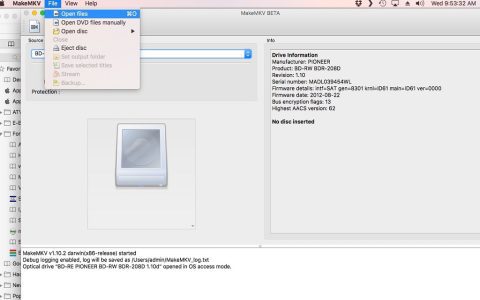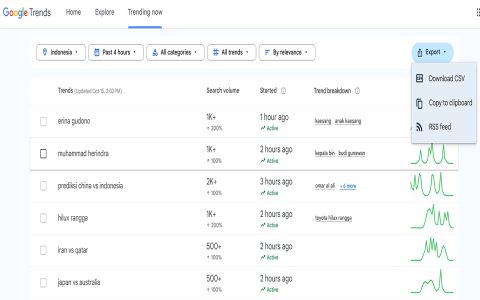BDMV folders or ISO images contain Blu-ray movie structure and high-definition video streams. Playing them directly requires specific software due to their complex container format.
Best Method: Dedicated Blu-ray Player Software
- Install a reliable commercial player like PowerDVD or Leawo Blu-ray Player. These handle navigation menus and DRM.
- Insert the original Blu-ray disc if using the folder structure from a disc drive.
- Open the software and either play the disc or navigate to the BDMV folder's root, selecting the largest .m2ts file in the STREAM subfolder (loses menus).
Mount ISO Files First (If Applicable)
For .iso files containing a Blu-ray image:
- Use Windows File Explorer (Windows 8/10/11): Right-click the .iso file and select Mount. It will appear as a virtual disc drive.
- Use third-party tools like WinCDEmu (free) or Daemon Tools Lite (free version available) if your OS doesn't support native mounting.
- Play the mounted virtual drive using player software mentioned above.
Free Alternatives Using Media Players
These players often work with BDMV structures but lose Blu-ray menus:

- Download & Install: Get VLC media player or MPC-HC with K-Lite Codec Pack.
- Navigate: Open the player and navigate within the BDMV folder to the STREAM subfolder.
- Select File: Open the largest .m2ts file (this is typically the main movie file).
Note: Some BDMV structures split the movie into many small .m2ts files. Playing the playlist (.mpls files) might be necessary but is complex; dedicated players handle this better.
Important Considerations
- DRM: Playing commercially encrypted Blu-rays from ripped folders requires decryption software during the rip process (not covered here). Player software also needs decryption capabilities.
- Structure: The full BDMV folder structure (with BDMV and CERTIFICATE folders) must be intact for any method to work reliably. Do not move or rename critical files inside.
- ISO Advantage: An .iso file preserves the exact disc structure, making it generally easier to play correctly compared to loose folders.
- Conversion: For maximum compatibility (sacrificing quality/menus), convert the .m2ts file using FFmpeg or tools like HandBrake into a standard format like .mp4 or .mkv.