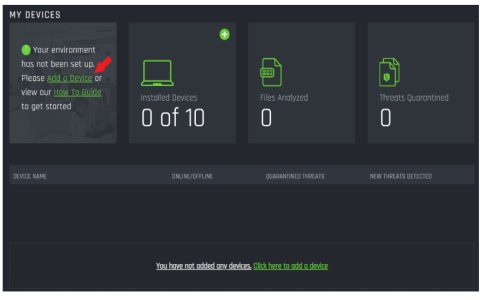Protecting your Chromebook's screen is essential for its longevity and usability. "Chromebook Glass" often refers to screen protection solutions, primarily tempered glass screen protectors designed to safeguard the device's display.
Why Tempered Glass?
Tempered glass screen protectors offer a superior level of defense for your Chromebook's display compared to simple plastic films. Key benefits include:
- Impact Absorption: Engineered to absorb shock, a tempered glass protector can sacrifice itself to save the actual Chromebook screen from cracking or shattering due to accidental drops or impacts.
- Scratch Resistance: Typically boasting a 9H hardness rating, these protectors are highly resistant to scratches from everyday objects like keys, coins, or pens.
- Clarity and Touch Sensitivity: High-quality tempered glass maintains the original visual clarity and touch responsiveness of the Chromebook's screen, ensuring no compromise in user experience.
- Oleophobic Coating: Many protectors feature an oleophobic coating that repels oils, reducing fingerprints and smudges, making the screen easier to clean.
Considerations for Selection
When choosing a tempered glass screen protector for your Chromebook, keep these points in mind:
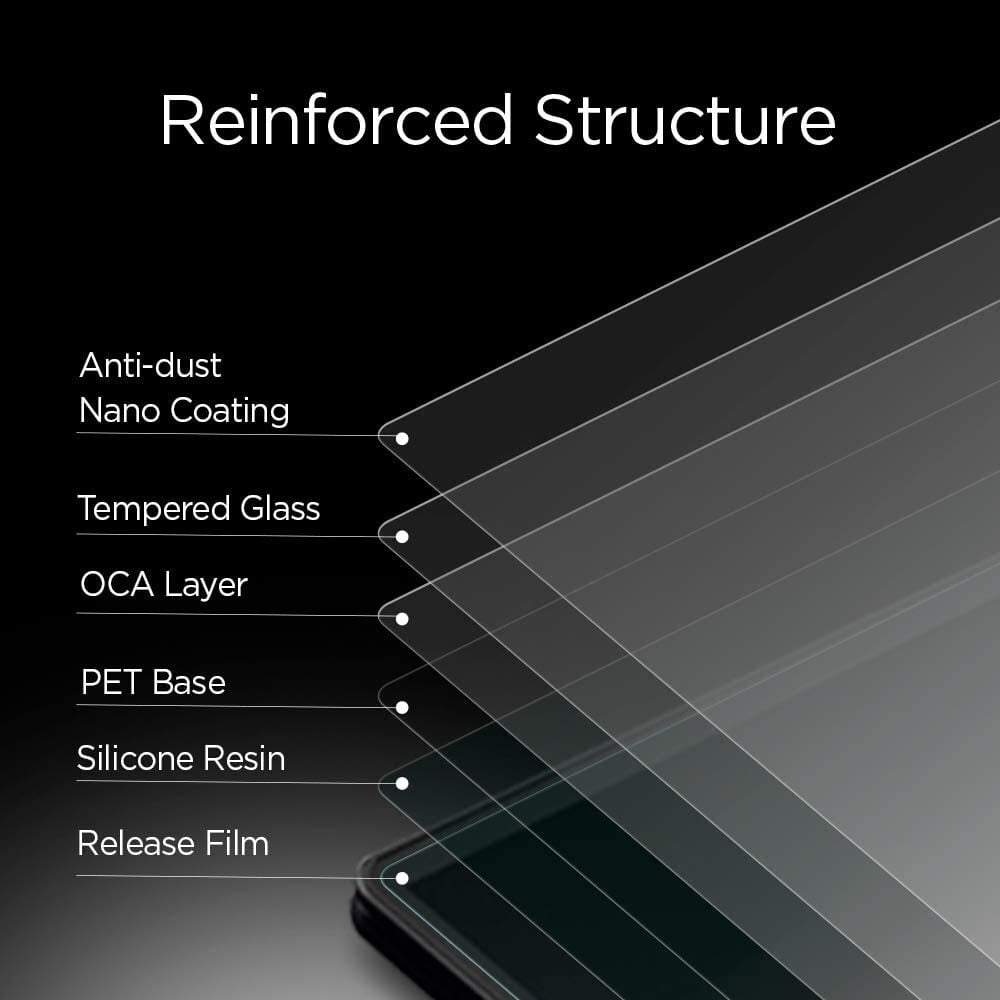
- Exact Fit: Ensure the protector is specifically designed for your Chromebook model. Precise cutouts for cameras and sensors are crucial.
- Thickness and Hardness: While 9H hardness is standard for good scratch resistance, consider the thickness. A balance is needed to provide protection without adding excessive bulk or affecting touch sensitivity.
- Installation Process: Look for protectors that come with an installation kit, including cleaning wipes, dust removal stickers, and an alignment frame or guide for easier, bubble-free application.
- Edge Design: Protectors with 2.5D rounded edges offer a smoother feel and are less prone to chipping at the sides.
Beyond Direct Screen Protection
While a tempered glass protector is vital for direct screen safeguarding, overall device care contributes to screen longevity. Using a padded sleeve or a protective case when transporting your Chromebook can prevent pressure points or impacts that could indirectly damage the screen, even with a protector installed. This complements the direct protection offered by the "glass."
Investing in a quality screen protector is a proactive step to maintain the integrity and value of your Chromebook.