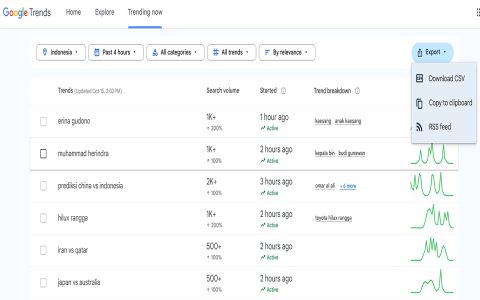If your Fire TV device turns on unexpectedly, it often stems from HDMI-CEC settings, power fluctuations, or remote control issues. Follow these targeted solutions to resolve the problem efficiently.
Disable HDMI-CEC Settings
Modern TVs use HDMI-CEC to auto-power devices. Turn this off via Fire TV settings:
- Navigate to Settings > Display & Sounds > HDMI CEC Device Control
- Disable Device Auto Power On and TV Auto Power On.
Reset or Pair Your Remote
Faulty remotes can send accidental signals:

- Remove remote batteries for 60 seconds, then reinsert.
- Re-pair the remote: Hold Home for 10 seconds until the pairing prompt appears.
Adjust Power Supply Settings
Power surges can trigger automatic startups:
- Plug Fire TV directly into a wall outlet (avoid power strips).
- Enable Power Saver mode: Settings > Preferences > Power Saver.
Update Fire TV Software
Outdated software may cause glitches. Force an update check:
- Go to Settings > My Fire TV > About > Check for Updates.
Factory Reset as Last Resort
If issues persist, reset the device:
- Back up data first. Navigate to Settings > My Fire TV > Reset to Factory Defaults.