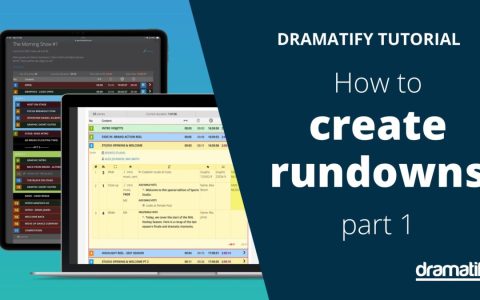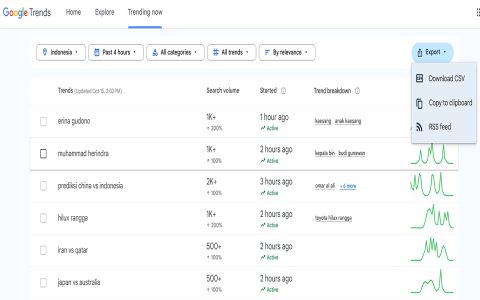Understanding FDX Files
FDX (Final Draft XML) is the native file format for Final Draft, the industry-standard screenwriting software. These files contain screenplay elements like scene headings, action, character names, dialogue, and formatting instructions.
Using FDX Files: Step-by-Step Guide
Step 1: Obtain Final Draft Software
- FDX files are designed specifically for use within Final Draft software.
- You must have Final Draft installed on your computer (Windows or macOS). An active subscription or purchased license is required.
Step 2: Opening an FDX File
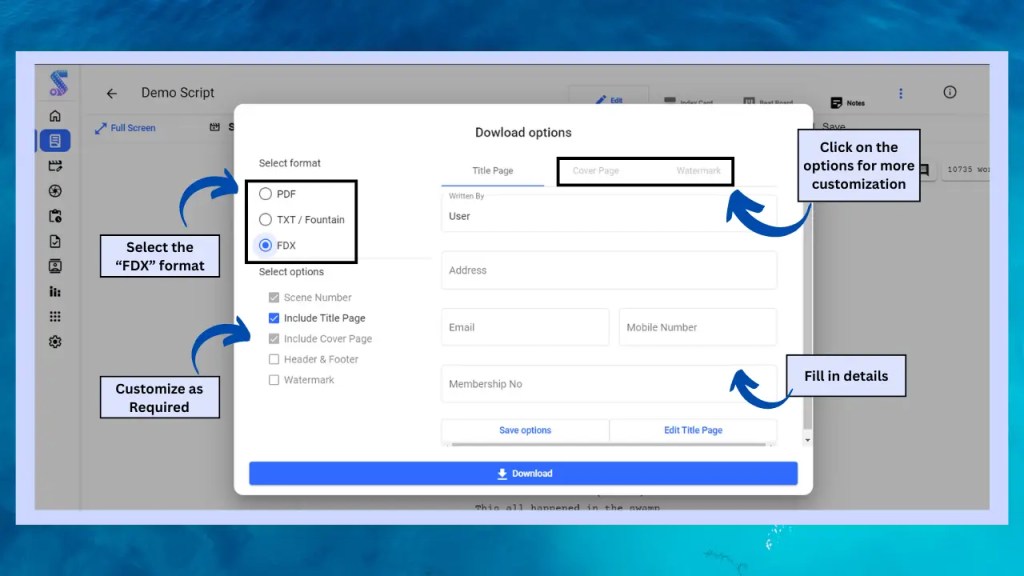
- Launch the Final Draft application.
- Go to File > Open within the Final Draft menu.
- Navigate to the location of your FDX file using the file browser window.
- Select the desired FDX file and click Open.
Step 3: Editing and Working within Final Draft
- Once opened in Final Draft, the script content will be fully formatted and editable.
- Utilize Final Draft's specialized tools for writing, editing, navigation (Scene View, Navigator), revision tracking (Revision Mode), pagination, and analysis.
- Make your changes to the script content and structure directly within the Final Draft interface.
Step 4: Saving Your Work
- To save changes in FDX format, simply use File > Save while the document is open.
- If File > Save is used on a newly opened FDX file, it will overwrite the existing file. Use File > Save As... to create a new version if desired.
Important Considerations
- Dedicated Software Required: FDX files can typically only be opened, edited, and saved correctly using the Final Draft application.
- Alternative Viewers (Limited Use): Some other screenwriting applications might import an FDX file for viewing or conversion, but complex formatting and functionality may be lost or altered. Reliable editing requires Final Draft.
- Exporting for Collaboration: If someone needs to view your script but doesn't have Final Draft, export the file from Final Draft using File > Save As PDF for universal readability, or File > Export to other formats like Fountain or plain text, though formatting might change.
- Preserve Original FDX: Always keep the original FDX file if you need to work on it again in Final Draft with its full feature set intact.