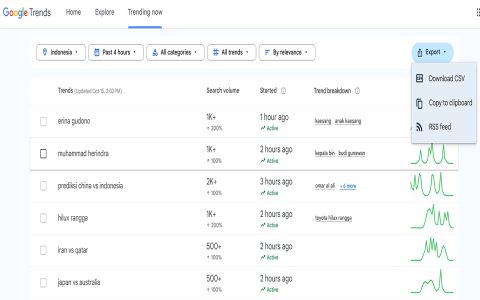Follow these precise steps to activate Action Replay codes efficiently while minimizing risks in Pokémon Diamond/Pearl.
Prerequisites
- Original Game Cartridge: Bootleg copies often crash.
- Compatible AR Device: Ensure firmware matches your game version (DS/Lite/Specific hardware models).
- Verified Codes: Source codes specifically tagged for Diamond/Pearl (DP), not Platinum or other versions. Test single codes first.
Efficient Code Entry & Activation
- Navigate Directly: Power on AR → Select game → Find "Add New Cheat" → Enter descriptive label.
- Paste Accurately: Type or paste the entire code block precisely (case-sensitive, include all lines/letters/numbers). Double-check.
- Enable Selectively: Only activate one or two essential codes at a time during gameplay. Activating large code sets concurrently causes instability.
- Hotkey Use: Configure the AR menu toggle button (L+R+SELECT+START by default) for quick on/off access without rebooting.
Glitch Prevention Protocol
- Save BEFORE Activating: Always save normally ingame, then use AR.
- Deactivate Codes BEFORE Saving: Use hotkey to disable all active codes prior to any normal game save.
- Avoid Overlap: Never use conflicting codes (e.g., instant egg hatch + walk through walls simultaneously). Understand code functions.
- Wild Encounter Codes: Deactivate these immediately after catching/finding the target Pokémon.
- Post-Use Reboot: After significant code use (especially item/Pokémon generation), power off the console completely before playing normally.
Critical Reminders
- AR operations inherently risk save corruption. Regular backups are impossible without additional hardware.
- Complex codes manipulating time, events, or Trainer data carry higher glitch potential. Use sparingly.
- Persistent crashes or freezes necessitate disabling all codes and rebooting.