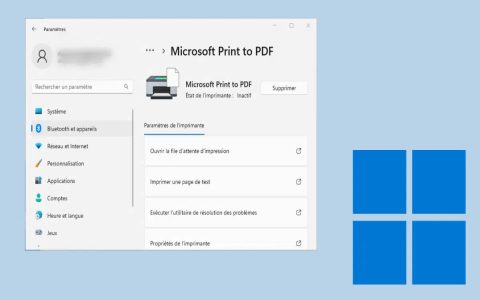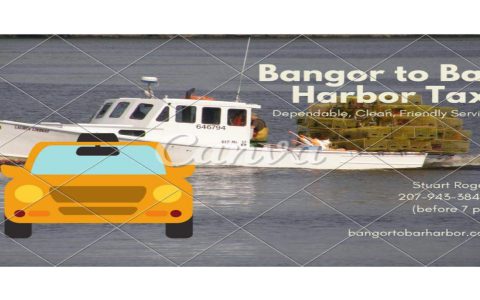Oculus casting technology enables wireless streaming of your VR headset's display to external devices like TVs, smartphones, or Chromecast-compatible devices. This real-time mirroring allows others to view your VR experience without needing a headset themselves.
Core Technology
Casting leverages your local Wi-Fi network and Bluetooth for initial pairing. The headset encodes the video/audio feed, transmits it via Wi-Fi to your router, which then routes it to the target casting device (smartphone app, TV, Chromecast). Latency is optimized primarily for spectator viewing, not active gameplay control.
Implementation
Casting requires:
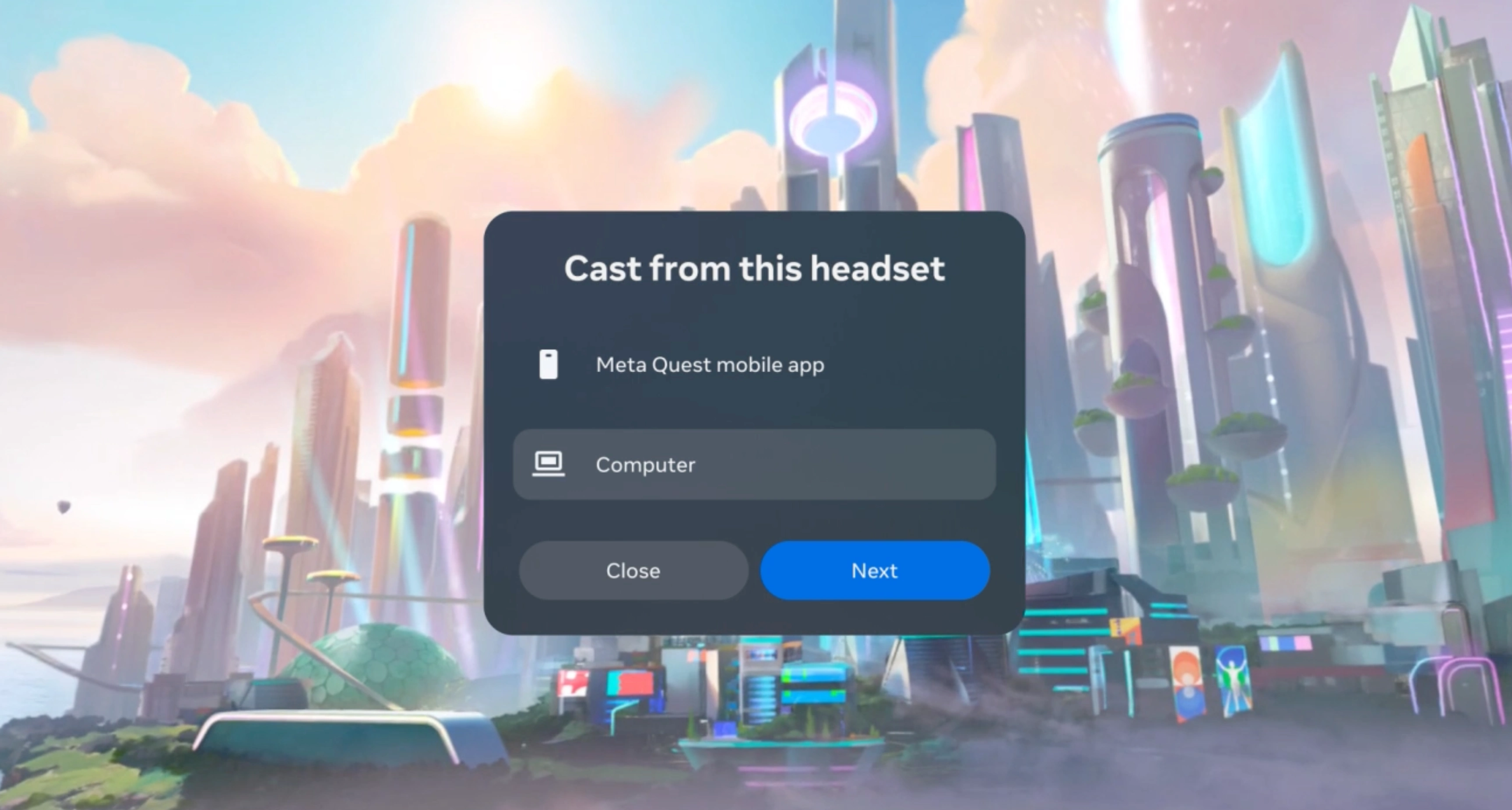
- Meta Quest Mobile App: Installed and paired with your headset (phone & headset on same Wi-Fi).
- Cast-Receiver Device: A Chromecast-enabled TV/stick, compatible Smart TV, or the paired smartphone.
Activate casting via:
- Universal menu button (headset).
- Oculus mobile app.
Perfect for Entertainment Needs
Casting excels for shared entertainment:
- Social Gaming & Viewing Parties: Friends watch the action on a big screen while players are immersed, fostering group participation in multiplayer games or immersive media. Creates a centerpiece for social gatherings.
- Demonstrating VR: Effortlessly showcase VR experiences to newcomers without constant headset swapping, making it ideal for introducing VR at parties or in retail environments.
- Group Spectator Experiences: Enjoy immersive media (360 videos, virtual concerts, story experiences) as a group activity, not an isolated individual one.
- Coaching & Guidance: Allows experienced users to see what a player sees, providing real-time tips or guidance during gameplay sessions.
- Convenience Over Recording: Offers immediate, zero-setup sharing without file transfers, uploads, or special recording software. Simple "Show what I see right now".
Casting transforms VR from a solitary activity into a shared spectacle, making it essential for social gaming events, family entertainment, and effectively communicating the power of virtual reality.