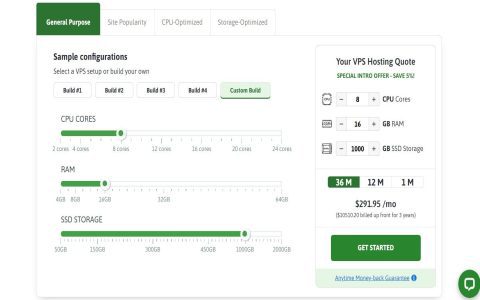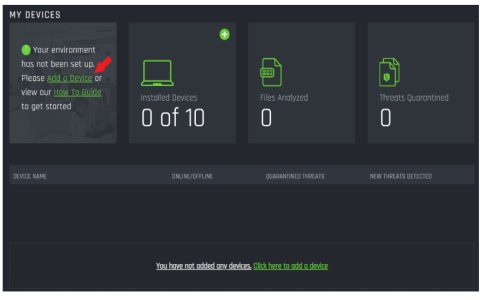Selecting a Middle East VPS Provider
Begin by choosing a provider with data centers located in key Middle East regions like UAE or Saudi Arabia. Prioritize low latency, reliable uptime, and strong customer support. Check if they offer IPv4 addresses compatible with local regulations.
Initial VPS Setup
After purchase, you receive login credentials including IP address and username. Connect via SSH using tools like Terminal or PuTTY. Example command: ssh username@your_ip. Immediately update the system with sudo apt update && sudo apt upgrade -y for Ubuntu-based systems.
- Create a non-root user: adduser newuser and grant sudo access.
- Disable root login: Edit /etc/ssh/sshd_config and set PermitRootLogin no, then restart SSH.
Basic Configuration
Install essential software stacks for web applications. For a LAMP setup:
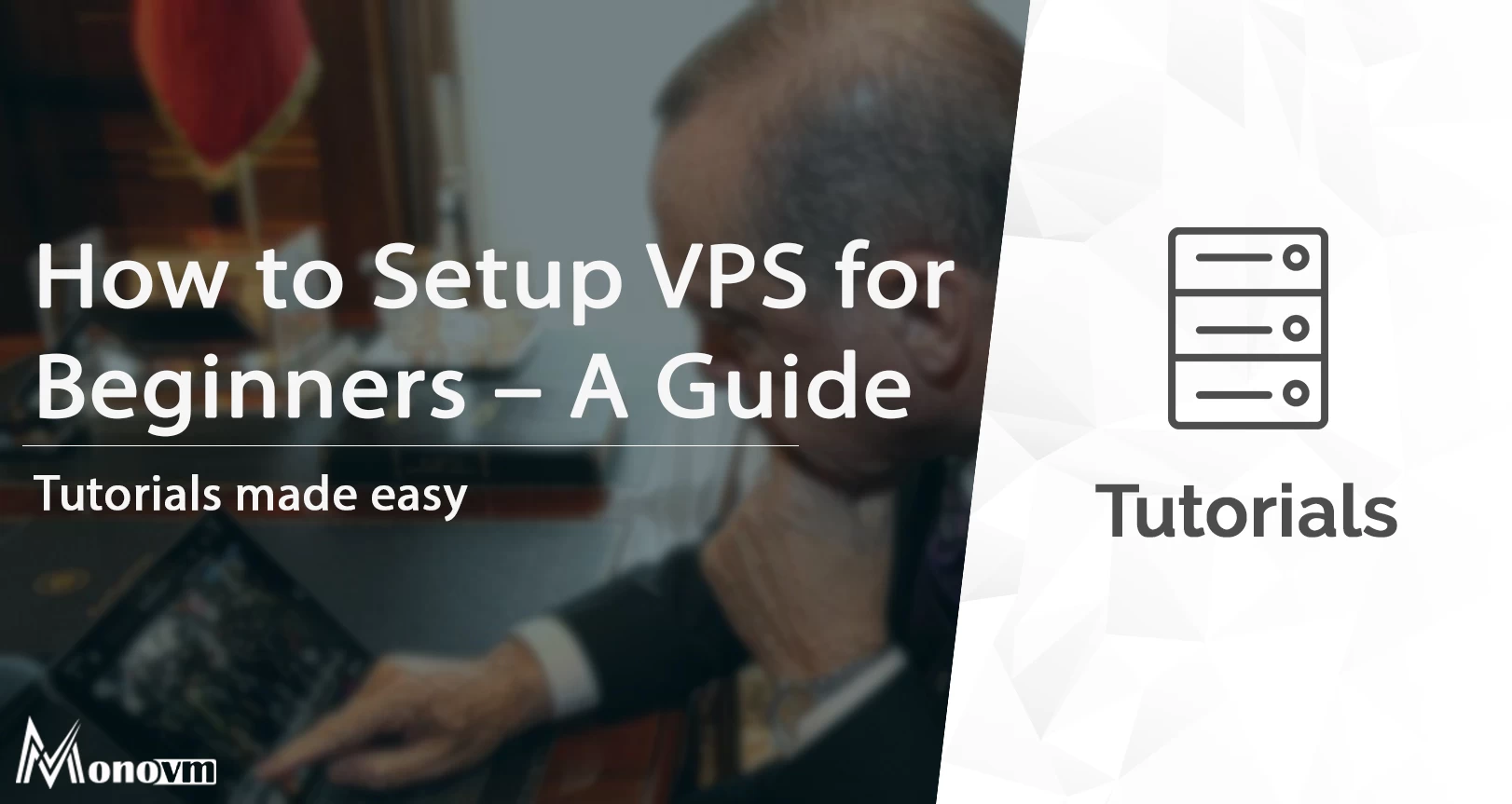
- Run sudo apt install apache2 mysql-server php libapache2-mod-php php-mysql.
- Secure MySQL with sudo mysql_secure_installation.
- Configure firewall (UFW): sudo ufw allow ssh, sudo ufw allow http, then enable it.
Test installations by creating a simple PHP file in /var/www/html.
Critical Security Measures
Implement strong access controls to prevent breaches.
- Use SSH key authentication: Generate keys on local machine with ssh-keygen, copy to server via ssh-copy-id user@ip.
- Install and configure fail2ban: sudo apt install fail2ban, monitor logs with sudo fail2ban-client status.
- Schedule regular updates: Set up cron jobs or automate with tools like unattended-upgrades.
Ongoing Management
Monitor resource usage with commands like top or htop. Backup configurations routinely using rsync or manual file copies. Set up alerts for high CPU or memory usage to ensure optimal performance.
Regularly audit security logs and apply patches for long-term stability.