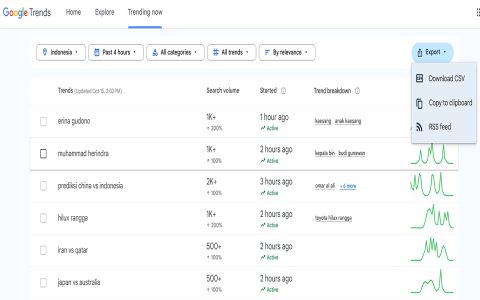A red blinking light on your router typically signals hardware-related issues or critical errors. Start troubleshooting by inspecting these key hardware components before moving to software fixes for an efficient resolution.
Power Supply Problems
- Faulty adapter or cable: Check for loose connections or damage; try swapping with a confirmed working adapter.
- Power outlet issues: Test the outlet with another device to rule out power source failures.
Cable and Connectivity Issues
- Damaged Ethernet cables: Inspect for frayed wires or bent connectors; replace if necessary to ensure stable links.
- Loose modem-router connection: Verify all Ethernet ports are securely plugged in for stable upstream data flow.
Physical Damage or Overheating
- External wear and tear: Look for visible cracks or impact marks; move the router to a stable location to avoid vibration.
- Insufficient ventilation: Ensure no obstructions block vents; relocate the router away from heat sources to prevent overheating shutdowns.
If these checks resolve nothing, the router's internal hardware may be failing—seek manufacturer support or professional repair. Regular maintenance minimizes such disruptions.