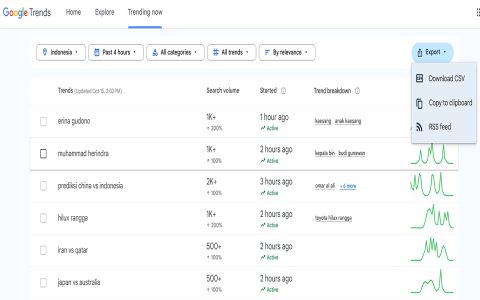Converting partially downloaded .crdownload files directly to PDF is generally not recommended and often ineffective. The primary valid use case for a .crdownload to PDF converter arises when encountering an interrupted download of a PDF file in a browser like Google Chrome. Here's why and how:
Why Use a .crdownload to PDF Converter? (Benefits)
- Recover Interrupted Downloads: If your internet connection failed or the download was paused/cancelled mid-way for a PDF file, the browser creates a .crdownload file. A specialized converter attempts to salvage the incomplete data into a usable PDF.
- Access Potentially Recoverable Content: If a significant portion of the file downloaded successfully, a converter might extract and present that partial content as a PDF, preventing total data loss.
- Simplicity: Dedicated tools simplify the process compared to manual methods like forcing a file extension change (which often fails and is unreliable).
- Integrity Check (Some Tools): Better converters assess the .crdownload file's completeness before attempting conversion, reducing wasted time on unrecoverable fragments.
Methods for Handling .crdownload Files (Including Conversion)
Preferred Method: Resume the Download
- This is always the best and safest option. Open your browser's download manager, find the failed download entry, and select Resume. Once complete (extension changes to .pdf), no converter is needed.
Using Dedicated .crdownload Converter Software:
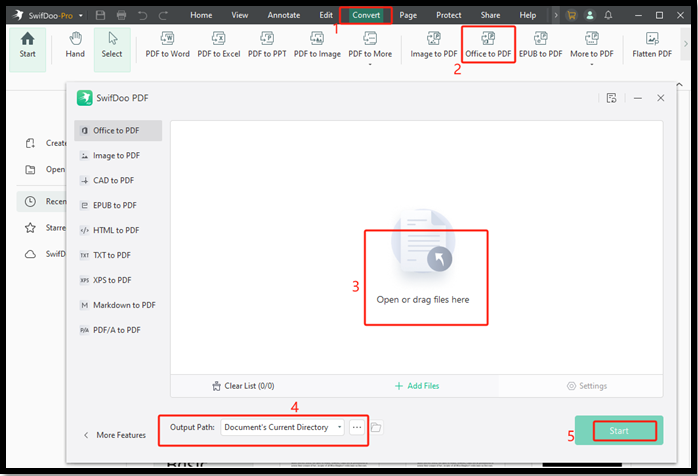
- Search for reputable software designed to handle .crdownload recovery and conversion to PDF. Ensure the software explicitly supports .crdownload files.
- Install and launch the chosen converter tool.
- Navigate to and select your incomplete .crdownload file within the application.
- Choose PDF as the output format.
- Initiate the conversion/recovery process. Success depends heavily on how much of the original PDF was downloaded.
Caution Regarding Online Tools:
- Avoid online converters for .crdownload files. Uploading incomplete files containing potentially sensitive data (if it was part of the downloaded fragment) to an unknown third-party server poses significant security and privacy risks.
Important Considerations:
- Success is not guaranteed. The converter must analyze the Chrome-specific temporary data structure within the .crdownload file. Extensive corruption makes recovery impossible.
- Partial PDFs Only: Even successful conversion will result in a PDF containing only the downloaded portion of the original file. Pages beyond that point will be missing.
- Resume First: Always attempt to resume the original download in your browser before resorting to a converter. This yields the complete, intact PDF.